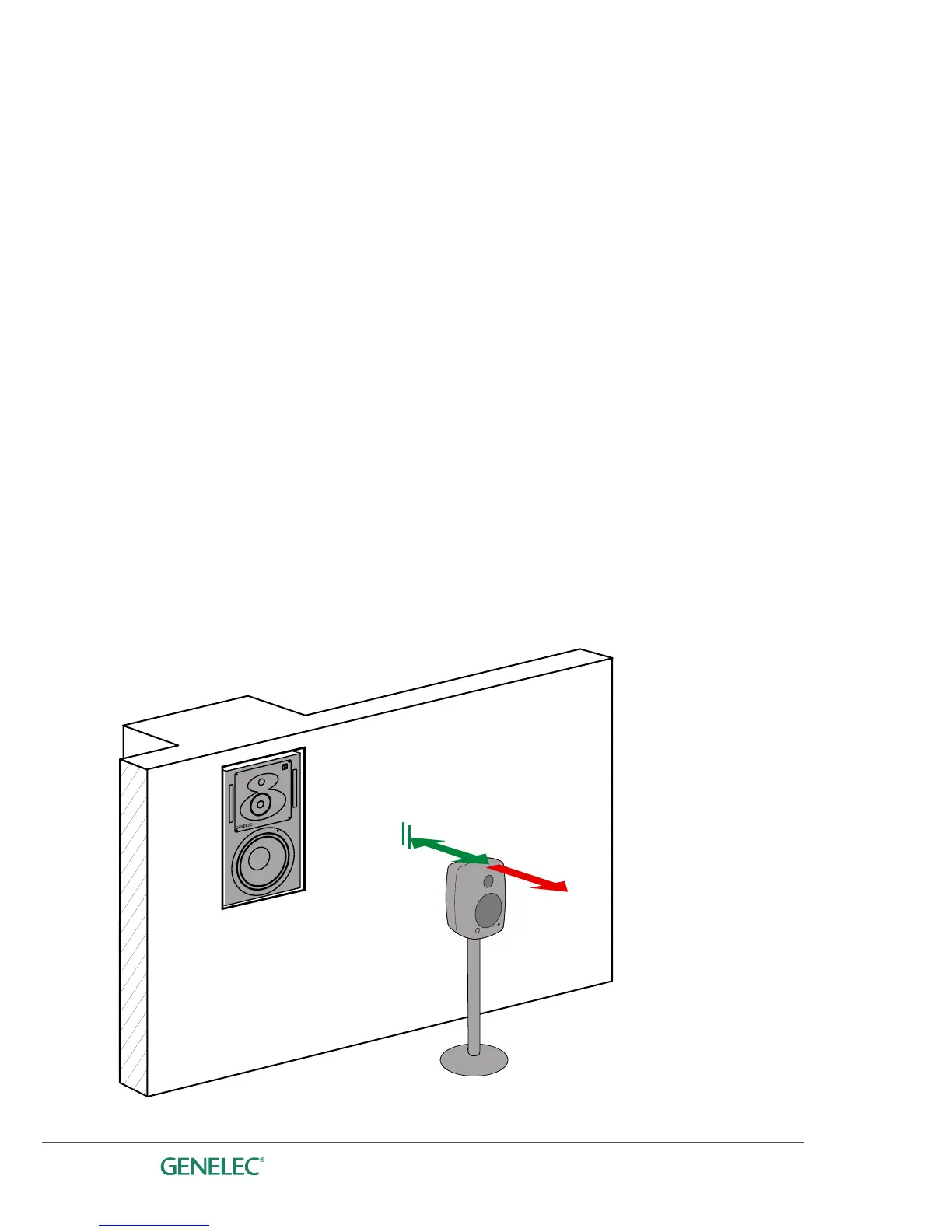these frequencies appear to be missing. Moving the listening location can solve
the problem. Typically the listening location is moved forward or backward.
The most accurate stereo imaging can be achieved when the reections are
similar for the left and the right monitor in a stereo pair. This can be achieved by
maintaining the same distance to the nearest side wall and the wall behind the
monitor, placing the left and right monitors to the same height in the room, and
placing the listening location symmetrically in the room in the left-right direction.
Back wall cancellation
Monitor placement
To avoid cancellation of audio because of the sound reecting back from the wall
behind the monitor, follow the placement guideline below. This reection happens
at relative low woofer frequencies only. Avoiding the cancellation is important
because the reected sound can reduce the woofer output causing the monitor
low frequency output to appear to be too low. To avoid the cancellation, push the
monitor close enough to the wall. Typically the distance of the monitor front to the
wall should be less than 0.6 meters. This ensures that the low frequency output
is not reduced. The monitor needs a minimum clearance of 0.05 m to the wall to
ensure full output from the rear bass reex port.
Avoid
> 60 cm
Min
5 cm
O
V
L
O
N
GENELEC
Max
60 cm
