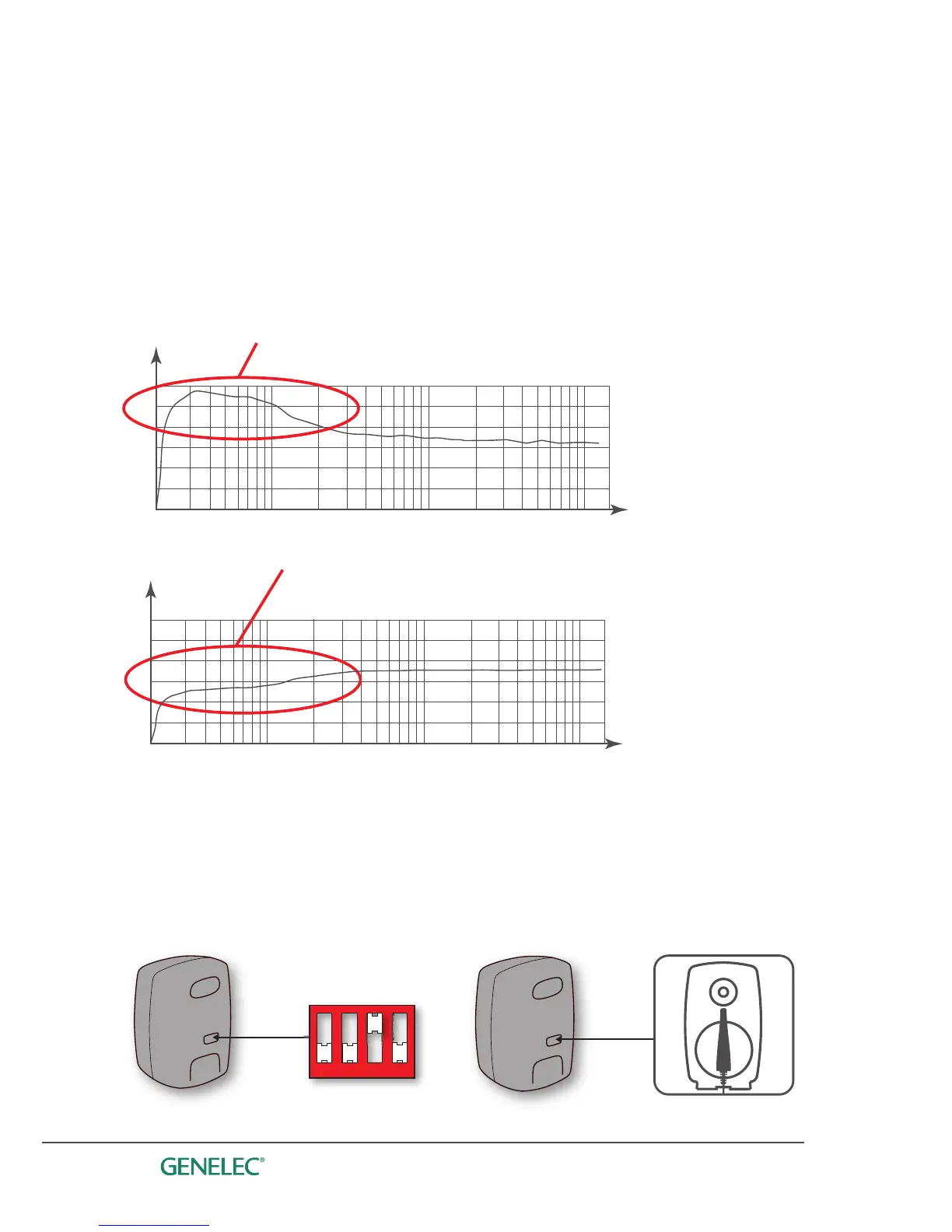All Genelec active monitoring systems have room response adjustments to
compensate for room inuences and retrieve a at frequency response at the
listening position. Analogue systems feature DIP switch tone controls while
Smart Active Monitor (SAM) systems with digital signal processing can calibrate
automatically with Genelec AutoCal.
Calibration
The acoustic environment has a major inuence on the sound quality. Walls,
ceiling, and oor as well as large objects like mixing consoles, tables, equipment
racks, and furniture cause reections. Acoustic calibration minimizes room
inuences and retrieves at and neutral frequency response.
Example of compromised listening condition: excessive bass level in the
monitoring room may result in a lack of bass in the nal mix.
dB
