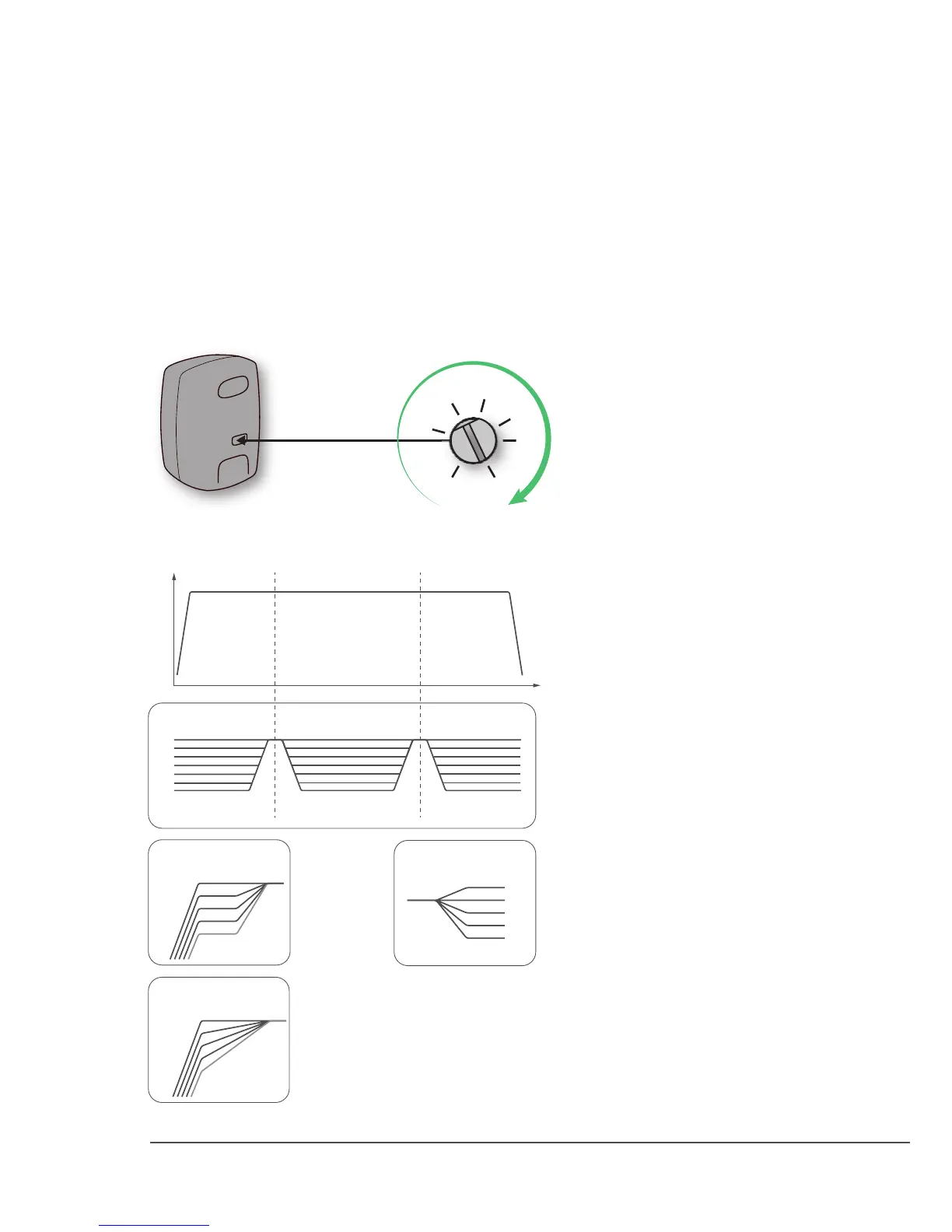14
First set the measurement microphone at the ear height in the listening position
(typical height: 1.2 to 1.4 m). Ensure that monitors are at correct distances and
heights. Take a frequency response measurement. Analyse the measurement
results and adjust tone control DIP switches to retrieve a at and balanced
frequency response for each monitor.
For level calibration, rst set the rotary input sensitivity control on all monitors fully
clockwise. Then, adjust each level control so that all monitors produce the same
sound level at the listening position.
