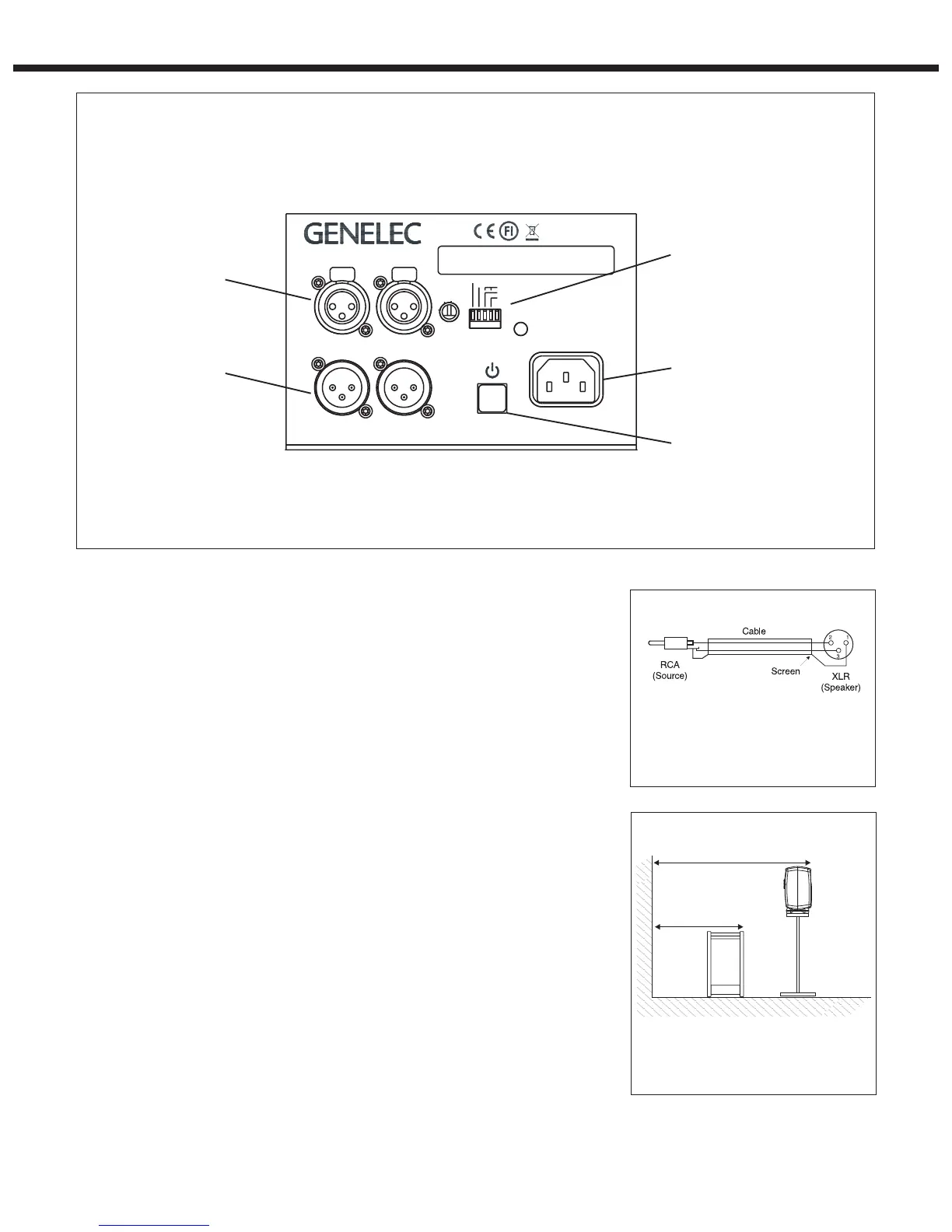Main
monitor
<60cm (24 in)
Figure 3. Recommended distances to
the front wall
Figure 1. 7040A's amplifier panel, connectors and controls.
Figure 2. XLR to RCA connector for
connecting to an unbalanced signal source.
panel. The default position from the factory
is with "ISS DISABLE" in the OFF position.
Installation
The subwoofer is supplied with a mains
cable and this operating manual. After
unpacking inspect the subwoofer for pos-
sible damage in transport. Ensure that the
subwoofer and the monitors are powered
o before connecting cables.
Audio connections to the subwoofer
and monitors use balanced XLR cables
(not included in the subwoofer delivery
content). As the 7040A has an integrated
amplier, it may only be connected to a
line level signal source, such as a mixing
console or preamplier, never to the loud-
speaker outputs of a power amplier or an
integrated amplier.
The source is connected to the "LEFT
IN" and "RIGHT IN" connectors of the
subwoofer. The subwoofer’s output con-
nectors "LEFT OUT" and "RIGHT OUT" are
connected to the monitors.
If the signal source has unbalanced
RCA outputs, you can use signal cables as
shown in Figure 2.
Once all connections have been made,
the subwoofer and monitors can be pow-
ered up.
Positioning In The Room
Placement of the subwoofer in the room
aects the subwoofer frequency response
and sound level dramatically, as the room
influences the low frequencies strongly.
Even a slight change in the subwoofer's
location can make a marked dierence in
the frequency balance. Often patient and
methodical experimentation is needed to
nd the optimum placement. The placement
will also aect the phase alignment between
the monitors and the subwoofer, as well as
the need for bass roll-o adjustment.
First, place the subwoofer slightly oset
from the center of the front wall. The dis-
tance to the nearest wall should be less
than 0.6 m (24 in) measured from the sub-
woofer's driver. This position increases
acoustic loading and sound output due to
the proximity of the wall and oor. Too large
a distance from the wall can cause cancel-
lations and reduce subwoofer output. The
monitor should be placed at least 1.1 m (43
in) away from walls to avoid reduction of
low frequency output (see Figure 3).
If the subwoofer frequency response does
not seem balanced, move the subwoofer
slightly to the left or right. This changes
how the room modes are excited and can
MADE IN FINLAND
www.genelec.com
7040A ACTIVE SUBWOOFER
MAGNETICALLY SHIELDED
SERIAL
NUMBER
LEFT OUT
LEFT IN
RIGHT OUT
RIGHT IN
POWER
ON
ROLL-OFF
-180°
-90°
-4 dB
-2 dB
-270°
ISS-DISABLE
MAINSINPUT
50 /60Hz70W
100 - 240 V~
-6
0
+6
+3
+12
-3
-4
dBu
SENSITIVITY
FOR 100 dB
SPL @1m
SIGNAL INPUT
CONNECTORS
SIGNAL OUTPUT
CONNECTORS
BASS ROLL-OFF
PHASE AND
ISS DISABLE
