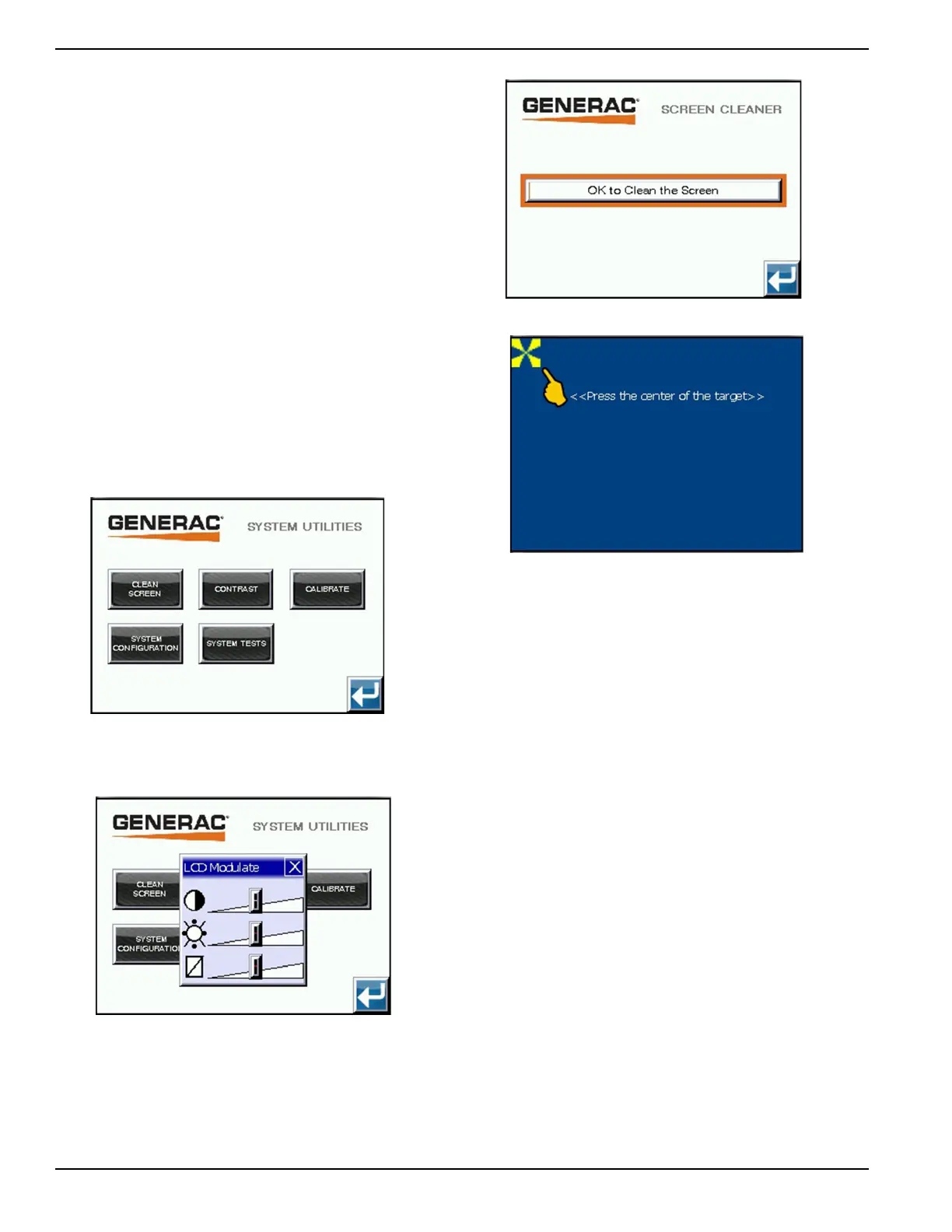Operation
22 Integrated Load Center Owner’s Manual
System Utility Menu #1
The system utility menu screen is used to perform the
indicated system functions (Figure 4-19). Press the
button to perform the indicated functions.
Clean Screen - Press this button to disable the touch
screen for a period of time so that the screen can be
wiped off without the concern of making an unintentional
input (Figure 4-21).
Contrast - Press this button to adjust the HMI display
screen contrast, brightness, and LED gamma. (Figure 4-
20).
Calibrate - Press this button to adjust the HMI display
screen contact position to ensure the accurate touch
screen function (Figure 4-22).
System Configuration - This function is not a customer
accessible function.
System Tests - This function is not a customer
accessible function.
To return to the system configuration menu screen, press
the return arrow.
Figure 4-19. System Utility Menu
System Utility Menu #2
Figure 4-20. System Utility Menu (Contrast Adjust
Popup)
Figure 4-21. Screen Cleaner
Figure 4-22. Screen Calibration Screen
