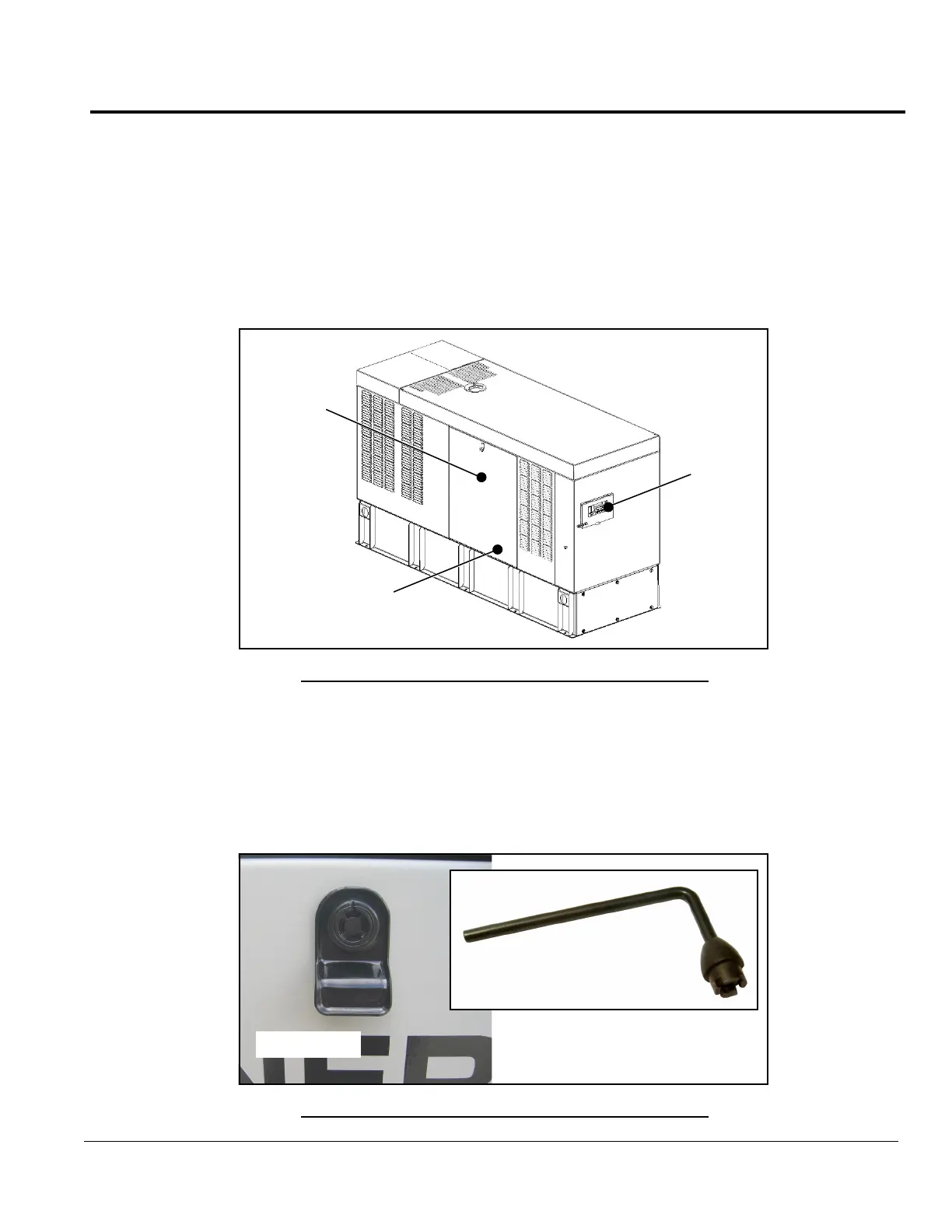Owner’s Manual for Stationary Diesel Generators 11
Section 3 Activation and Startup
IMPORTANT NOTE: The unit fuel tank has been inspected by AHJ (authority having local jurisdiction) or fire
marshal and meets all requirements. Unit is fueled and the fuel is treated as per additive directions.
3.1 — Orientation
NOTE: The 3.4L engine is depicted in the artwork used in this manual. The location and appearance of some
components may vary between engine models.
The side of the enclosure with the viewing window is identified as the rear of the generator set. The right and left sides
are identified by standing at the rear and looking towards the front of the unit.
Figure 3-1. Enclosure (Rear Left View)
3.2 — Remove Side Access Panels
NOTE: Access panels are located at both the front and sides of the enclosure.
1. Insert key into latch and rotate counterclockwise 1/2 turn. See Figure 3-2.
2. Raise panel using thumb latch.
Figure 3-2. Access Panel Key
Viewing
Window
Fuel Priming
Pump
Battery
