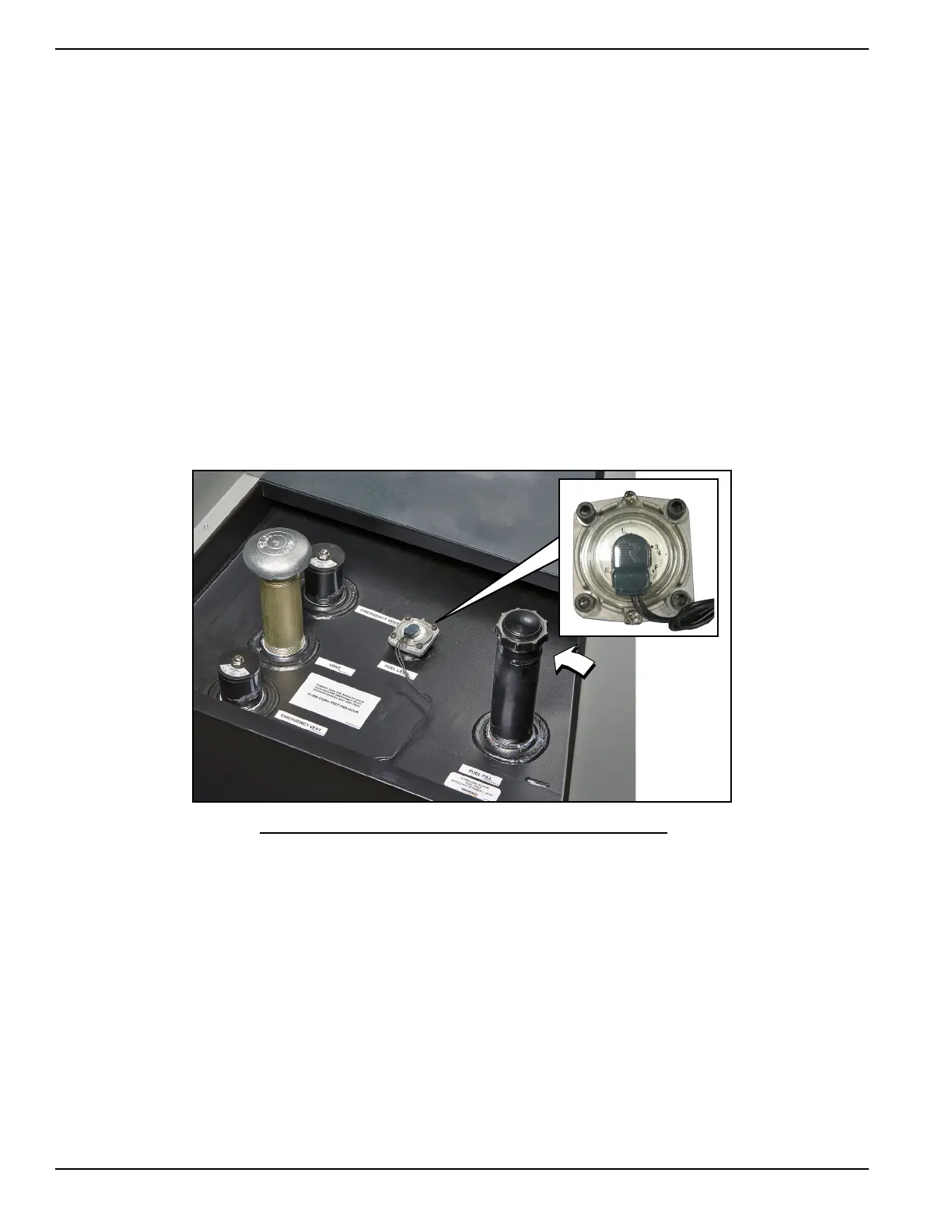Maintenance
32 Owner’s Manual for Stationary Diesel Generators
5.7 — Schedule A Maintenance
NOTE: Perform Schedule A maintenance once each year or after 125 hours of service, whichever comes first.
5.7.1— Preliminary Instructions
1. See Subsection 5.4 —Remove From Service.
2. Remove access panels at the front and both sides of the enclosure. See Subsection 5.2 —Access Panels.
3. Remove battery negative cable (black) from battery negative (-) terminal.
NOTE: For general location of components, see Subsection 5.1 —Component Locations.
5.7.2— Check Fuel Level and Fill
1. Observe fuel gauge to note level of fuel in tank. See Figure 5-7.
2. Remove fuel fill cap from filler pipe.
3. Add fuel until needle on fuel gauge approaches the F(ull) mark.
4. Install fuel fill cap onto filler pipe.
Figure 5-7. Check Fuel Level Gauge and Fill
5.7.3— Drain Fuel Filter and Check Fuel Lines/Hoses
1. Slowly loosen water drain plug. See Figure 5-8.
2. Place a shop rag under the drain to catch any loss of water/fuel.
3. Work priming pump until water is drained and replaced by solid fuel. Tighten the water drain plug.
4. Check fuel filter and fuel lines/hoses for leaks. Tighten filter, fittings and hose clamps, if necessary.
5. Check hoses for nicks, cuts, tears or general deterioration. Replace as necessary.