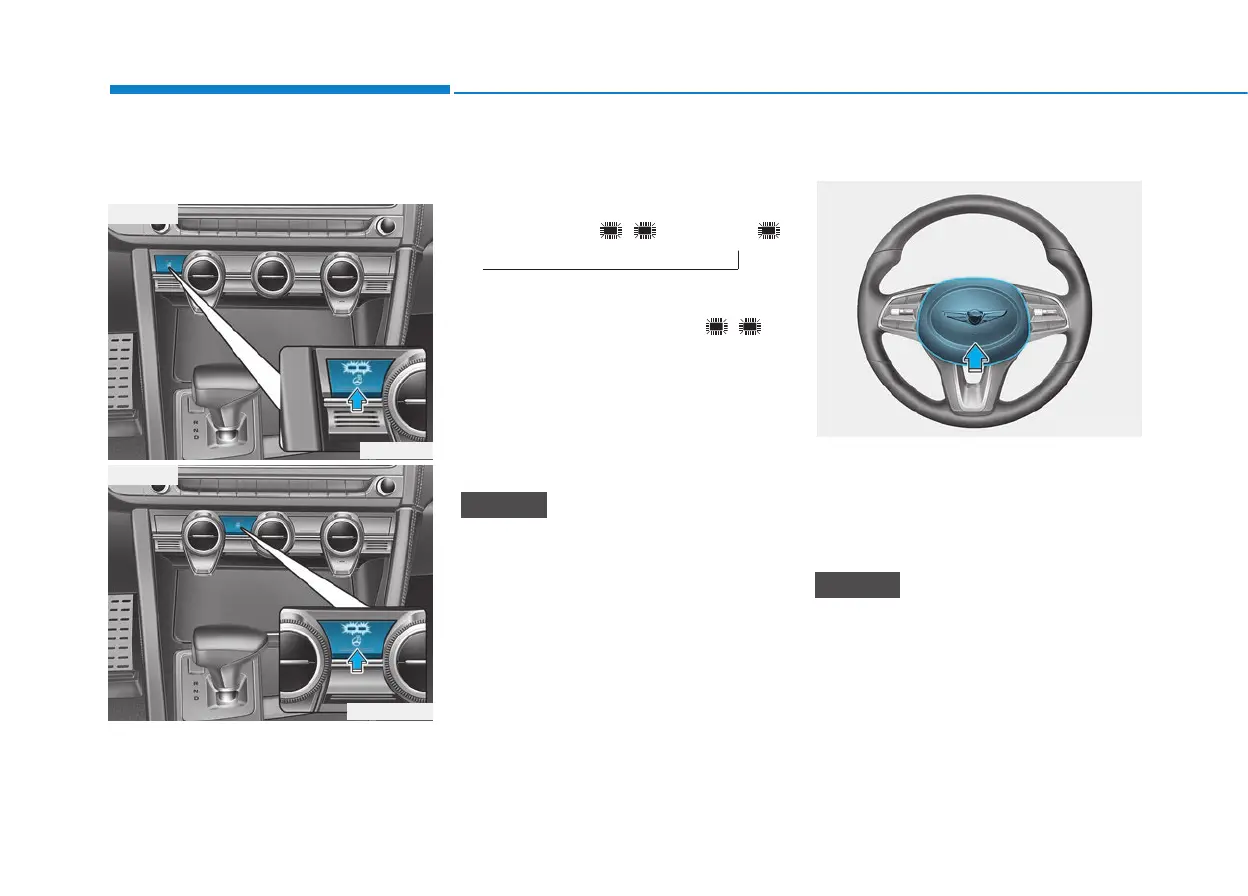3-20
Convenient features of your vehicle
Heated Steering Wheel
(if equipped)
When the Engine Start/Stop button
is in the ON position, press the heat-
ed steering wheel switch to warm the
steering wheel.
• Each time you push the switch, the
temperature setting changes as
follows:
• When the heated steering wheel
switch is pressed to high ( ) :
The heated steering wheel switch
automatically changes to the low
position after 30 minutes. You can
turn off the heated steering wheel
by pressing the switch to the OFF
position.
Do not install any cover or acces-
sory on the steering wheel. This
cover or accessory could cause
damage to the heated steering
wheel system.
Horn
To sound the horn, press the area
indicated by the horn symbol on your
steering wheel (see illustration). The
horn will operate only when this area
is pressed.
Do not strike the horn severely to
operate it, or hit it with your fist.
Do not press on the horn with a
sharp-pointed object.
NOTICE
NOTICE
OFF
→
HIGH ( )
→
LOW ( )
→
OIK047034
OIK047033
■ Type A
OIK047033N
■ Type B
