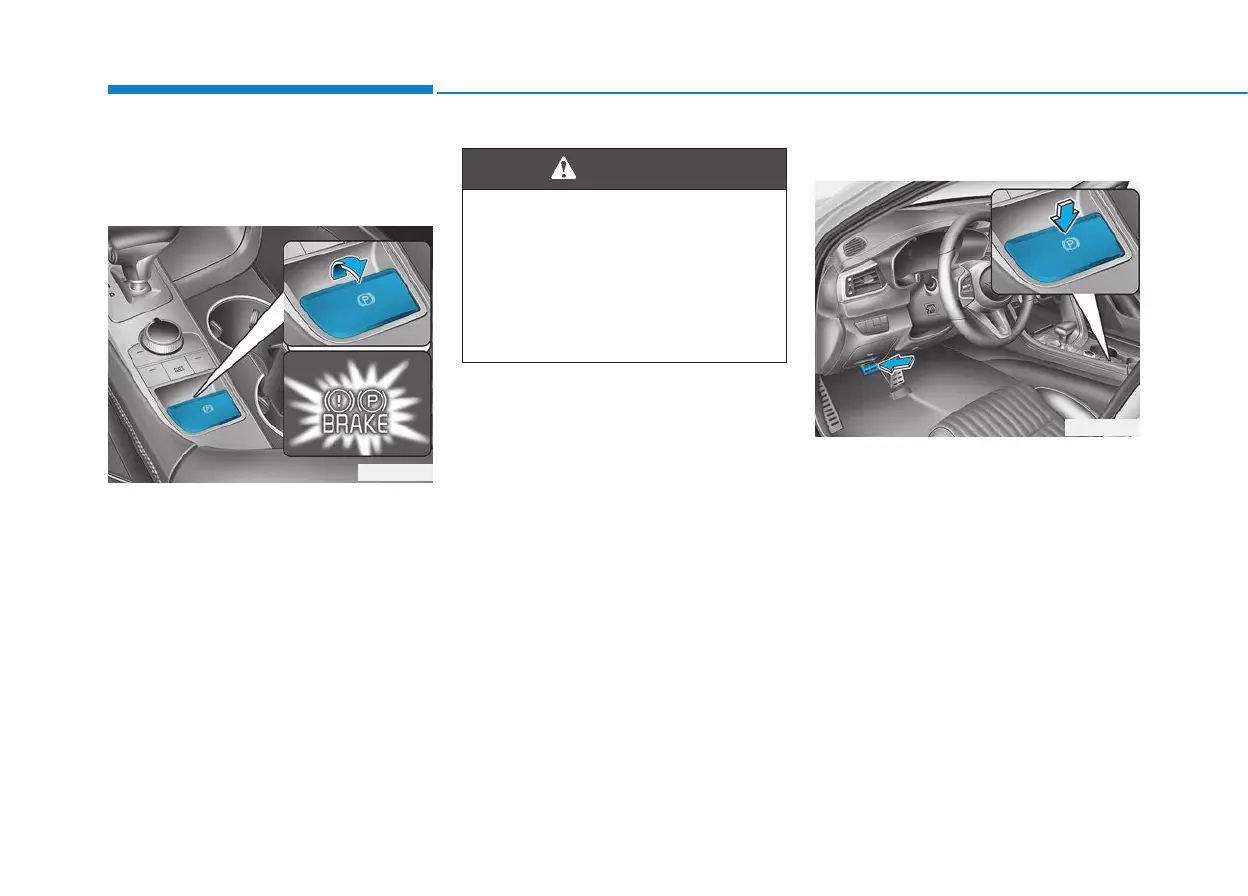5-28
Driving your vehicle
Electronic Parking Brake
(EPB) (if equipped)
Applying the parking brake
To apply the EPB
(Electronic Parking Brake):
1. Depress the brake pedal.
2. Pull up the EPB switch.
Make sure the Parking Brake
Warning Light comes on.
Releasing the parking brake
To release the EPB (Electronic
Parking Brake), press the EPB
switch in the following condition:
• Place the Engine Start/Stop button
in the ON position.
• Depress the brake pedal.
Make sure the Parking Brake
Warning Light goes off.
OIK057010
To reduce the risk of SERIOUS
INJURY or DEATH, do not oper-
ate the EPB while the vehicle is
moving except in an emergency
situation. It could damage the
brake system and lead to an
accident.
WARNING
OIK057009