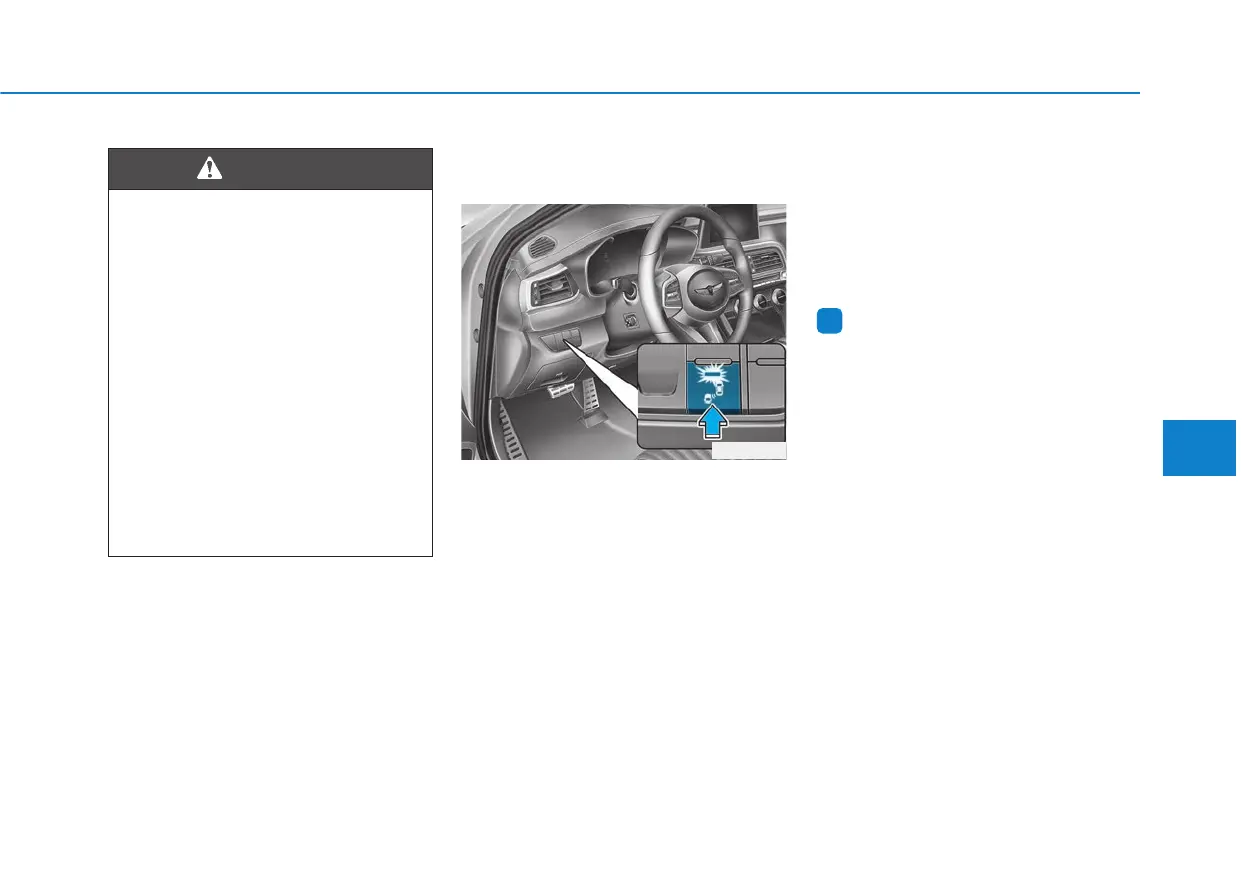5-65
Driving your vehicle
5
Blind-Spot Collision Warning
Operating conditions
To operate:
Press the BCW switch with the
Engine Start/Stop button in the ON
or START position.
The indicator on the BCW switch will
illuminate.
To cancel:
Press the BCW switch again. The
indicator on the switch will go off.
When the system is not used, turn
the system off by turning off the
switch.
Information
• If the vehicle is turned OFF and
then ON again, the BCW system
returns to the previous state.
• When the system is turned on, the
warning light will illuminate for 3
seconds on the outer side view mir-
ror.
The function will activate when:
1. The system is on.
2. The vehicle speed is above
approximately 20 mph (30 km/h).
3. An oncoming vehicle is detected
in the blind spot area.
i
• Always be aware of road con-
ditions while driving and be
alert for unexpected situations
even though the Blind-Spot
Collision Warning system is
operating.
• The Blind-Spot Collision
Warning (BCW) system is not
a substitute for proper and
safe driving. Always drive
safely and use caution when
changing lanes or backing up
the vehicle. The Blind-Spot
Collision Warning system may
not detect every object along-
side the vehicle.
WARNING
OIK057033
