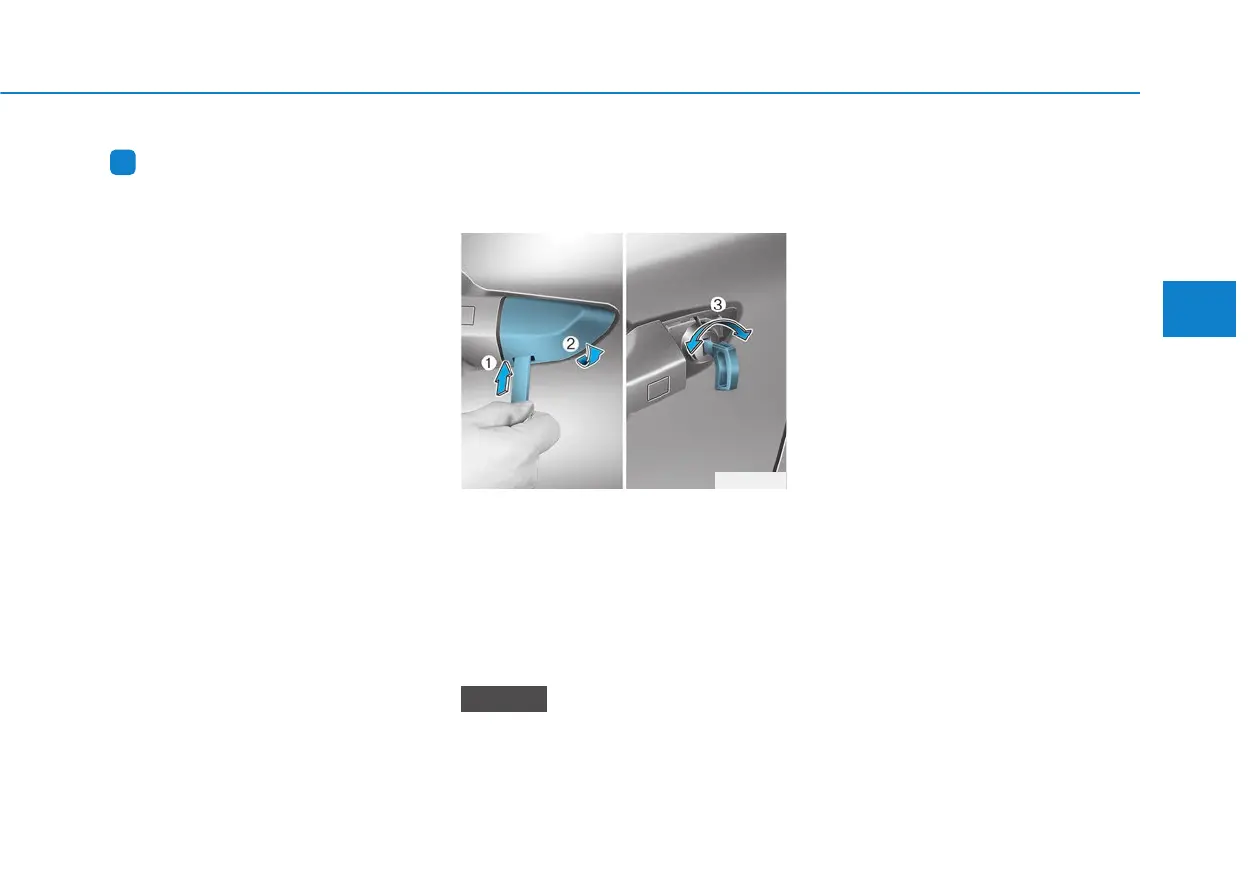3-9
Convenient features of your vehicle
DDOOOORR LLOOCCKKSS
3
Information
This device complies with Part 15 of
the FCC rules.
Operation is subject to the following
three conditions:
1. This device may not cause harmful
interference, and
2. This device must accept any inter-
ference received, including interfer-
ence that may cause undesired
operation.
3. Changes or modifications not
expressly approved by the party
responsible for compliance could
void the user’s authority to operate
the device.
Operating Door Locks from
Outside the Vehicle
Mechanical key
To remove the cover:
1. Pull out the door handle.
2. Press the lock located at the bot-
tom of the cover with a key or flat-
head screwdriver (1).
3. Push out the cover (2) while press-
ing the lock.
Be careful not to damage the
cover while removing it or mis-
place it after removing it.
After removing the cover, turn the
key toward the rear of the vehicle to
unlock and toward the front of the
vehicle to lock (3).
If you lock the driver's door with a
mechanical key, the driver’s door will
lock. If you unlock the driver's door
with a mechanical key, the driver's
door will unlock.
Once the doors are unlocked, they
may be opened by pulling the door
handle.
When closing the door, push the
door by hand. Make sure that doors
are closed securely.
NOTICE
i
OIK047006
