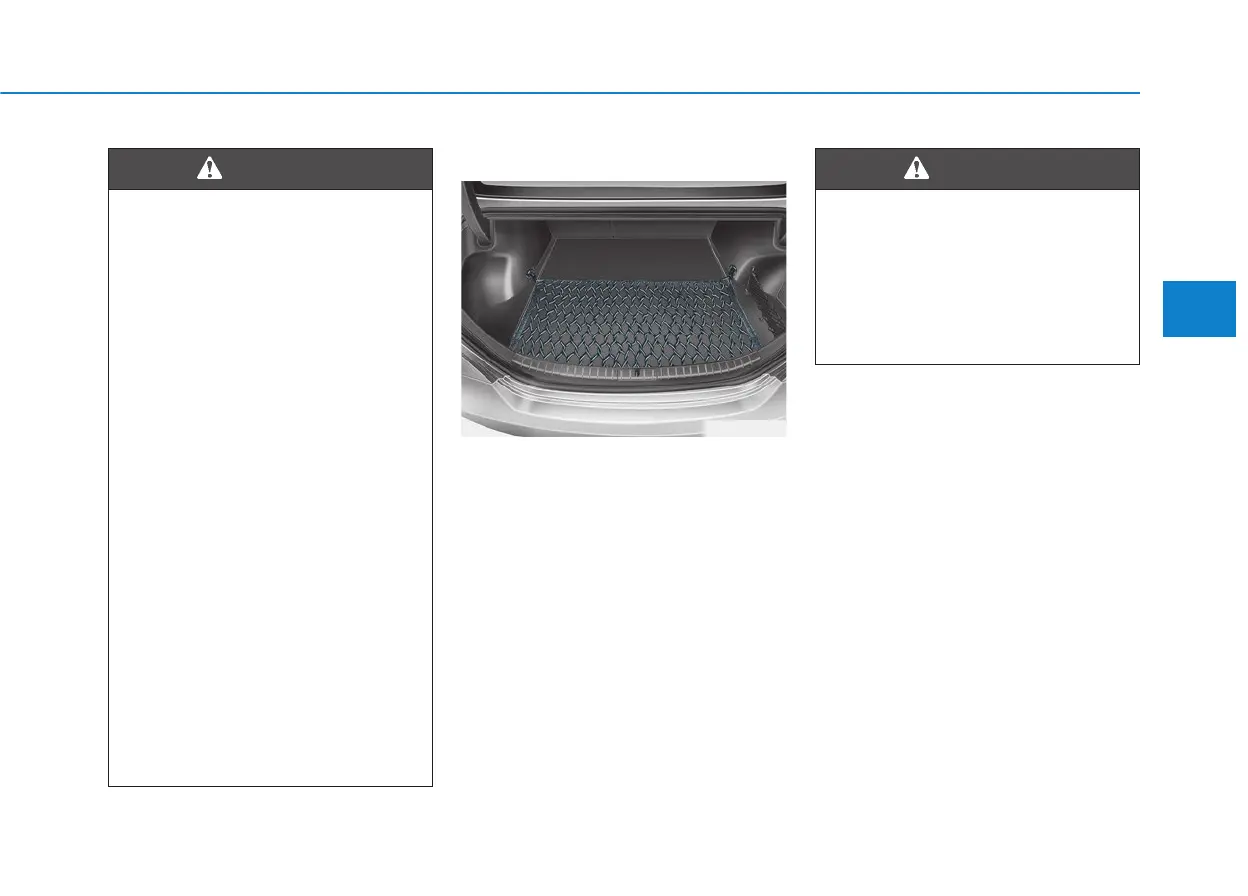3-145
Convenient features of your vehicle
3
Luggage Net Holder
To keep items from shifting in the
trunk, you can use the 4 holders
located in the trunk to attach the lug-
gage net.
Make sure the luggage net is secure-
ly attached to the holders in the
trunk.
Avoid eye injury. DO NOT over-
stretch the luggage net.
ALWAYS keep your face and
body out of the luggage net's
recoil path. DO NOT use the lug-
gage net when the strap has vis-
ible signs of wear or damage.
WARNING
OIK047070L
The following must be observed
when installing ANY floor mat
to the vehicle.
• Ensure that the floor mats are
securely attached to the vehi-
cle's floor mat anchor(s)
before driving the vehicle.
• Do not use ANY floor mat that
cannot be firmly attached to
the vehicle's floor mat anchors.
• Do not stack floor mats on top
of one another (e.g. all-weath-
er rubber mat on top of a car-
peted floor mat). Only a single
floor mat should be installed
in each position.
IMPORTANT - Your vehicle was
manufactured with driver's side
floor mat anchors that are
designed to securely hold the
floor mat in place. To avoid any
interference with pedal opera-
tion, Genesis Branded Vehicle
recommends that the Genesis/
Hyundai floor mat designed for
use in your vehicle be installed.
WARNING
