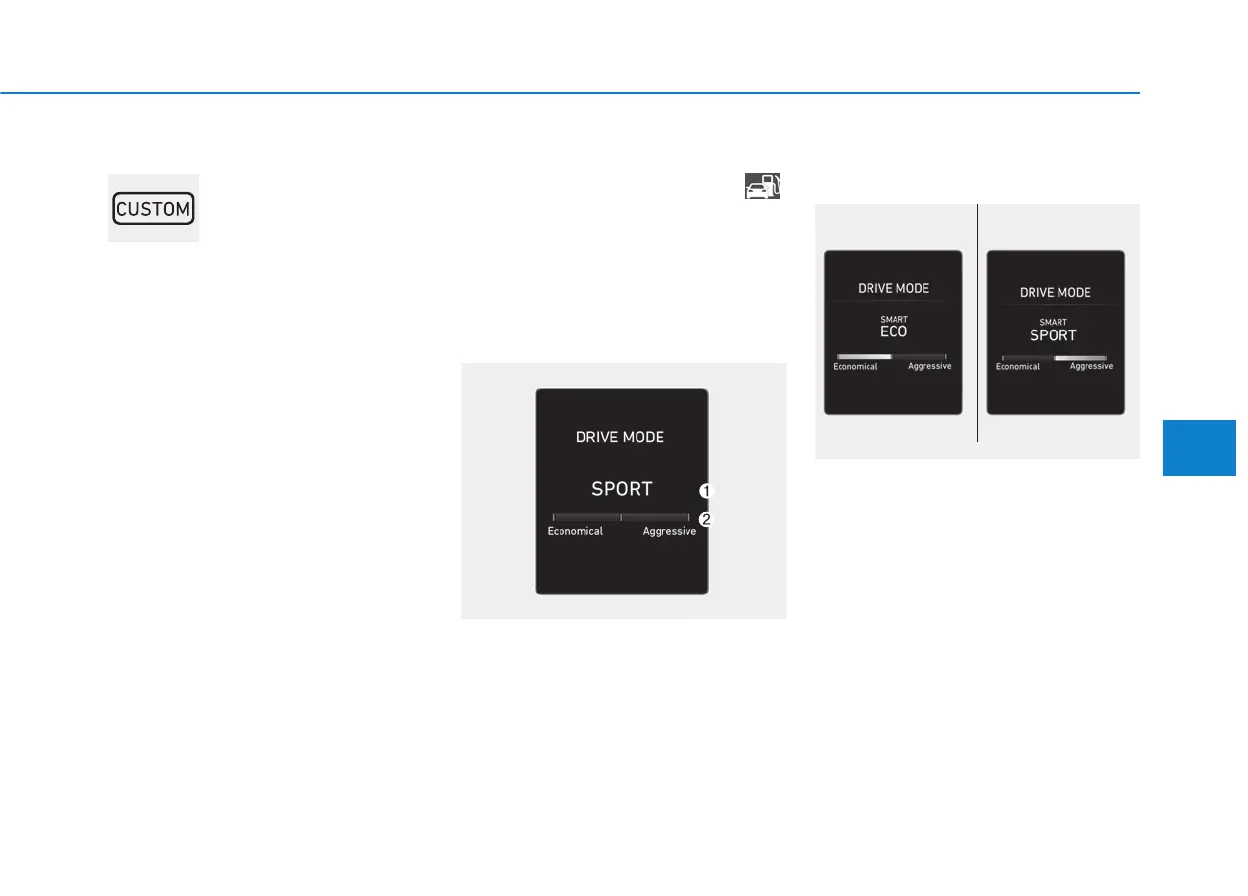5-63
Driving your vehicle
5
CUSTOM mode
In CUSTOM mode, the
driver can select sepa-
rate modes and combine
them on the audio or
AVN screen.
- Engine/Transmission: ECO/COM-
FORT/SPORT
- Steering wheel: COMFORT/SPORT
- Suspension: COMFORT/SPORT
- All-Wheel Drive (AWD) system:
ECO/COMFORT/SPORT
For more details, refer to the sep-
arately supplied manual with your
vehicle.
• When CUSTOM mode is selected
by rotating the DRIVE MODE
selection knob, the CUSTOM
mode indicator will illuminate.
Smart shift on trip computer
Select the Trip Computer mode ( )
on the instrument cluster LCD display
and move to the smart shift screen.
Then, the driver can see the drive
mode selected and the drive mode
which is automatically switched by
the SMART mode.
The drive mode selected by the driv-
er (1) and the driving style gauge (2)
showing the driver's driving style are
displayed on the screen.
Driver's style gauge in SMART
mode
With the standard driving style in the
center, the left side of the gauge is
'Economical' and right side is
'Aggressive' style.
When the left side of the driver’s
style gauge is filled up and after a
certain time passes, the SMART
ECO mode is activated automatical-
ly.When the right side of the gauge is
filled up and sporty driving condition
is detected, the SMART SPORT
mode is activated.
To maintain the SMART ECO mode
for fuel efficiency, drive with the left
side of the gauge filled up.
OIK047179N
■ Type A ■ Type B
OIK057061N/OIK057062N
