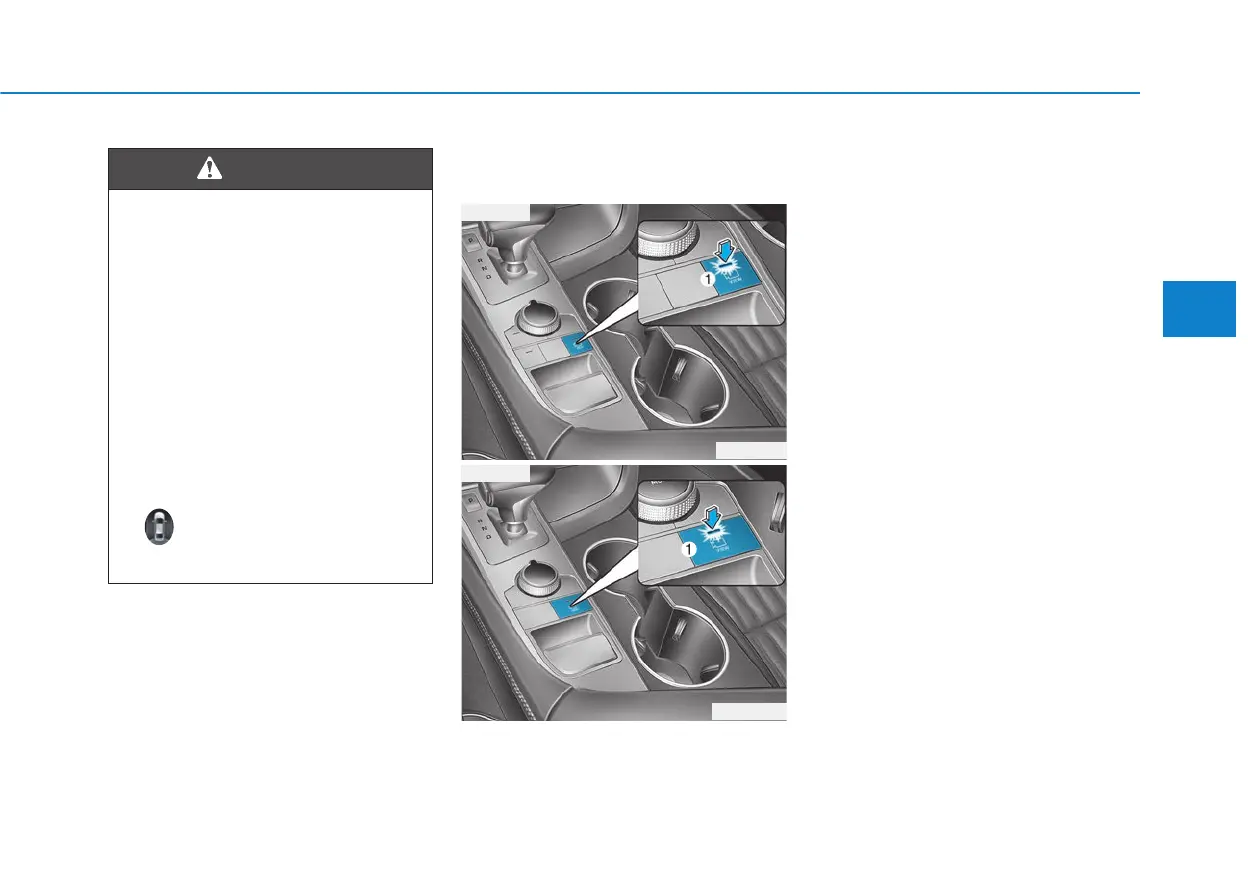3-115
Convenient features of your vehicle
3
Surround View Monitor
(if equipped)
The Surround View Monitor system
can assist in parking by allowing the
driver to see around the vehicle.
Push the button (1, indicator ON) to
operate the system. To cancel the
system, push the button again (1,
indicator OFF).
• The Rear View Monitor system
is a supplementary driving
assist system. Make sure to
check the rear view directly
for safety.What you see on the
screen may differ from the
actual vehicle’s location.
• The camera may not operate
properly if any foreign sub-
stance is on the rear camera
lens. Always keep the lens
clean.
• When the rear view is dis-
played while driving, an icon
( ) is indicated on the upper
right side of the screen.
WARNING
OIK047047
OIK047080
■ Type A
■ Type B
