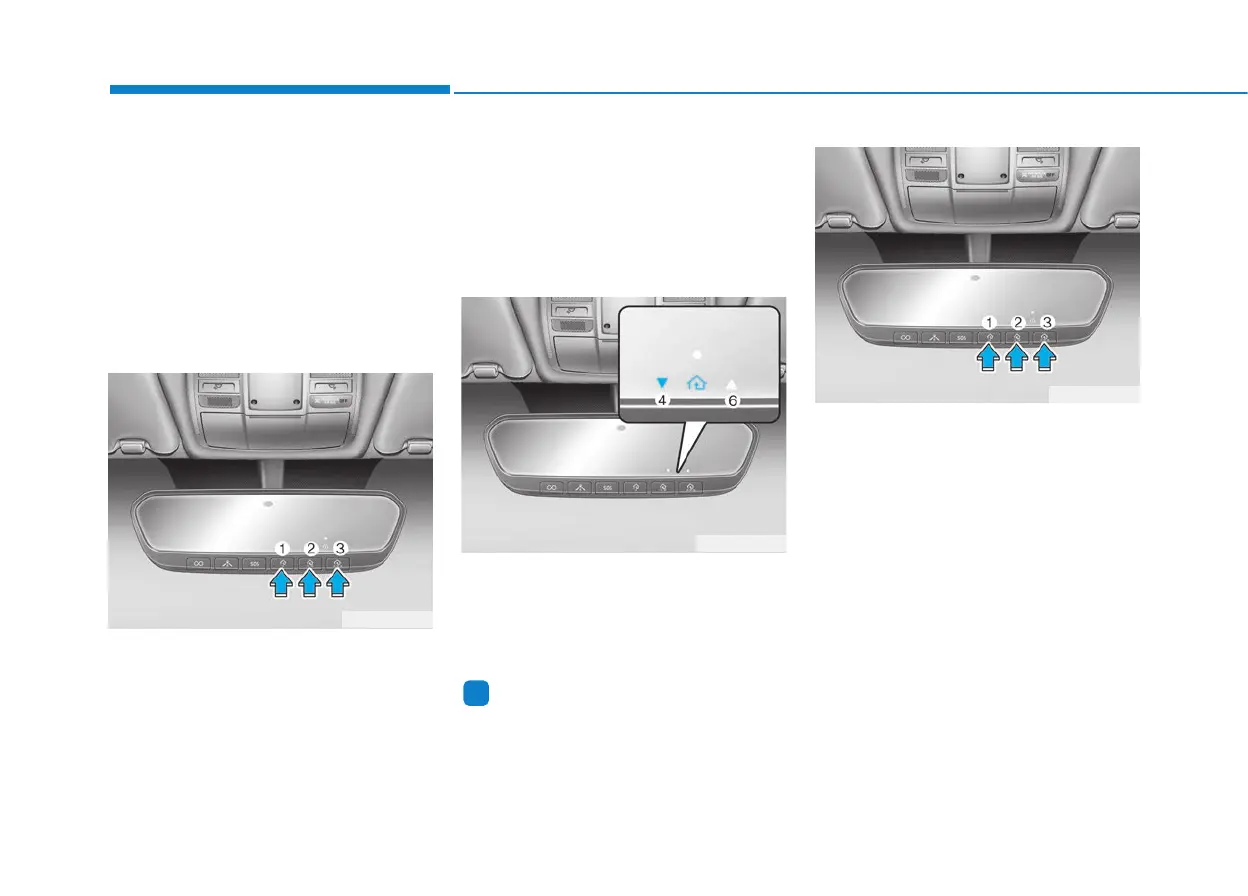3-26
Convenient features of your vehicle
Two Way Communication Programing
1. Complete the HomeLink
"Programming" first.
2. Before the first 10 times HomeLink
button is pressed after the pro-
gramming, the following steps
MUST occur to program two way
communication. (only for some
older garage doors)
3. Press and release the programed
HomeLink button to activate the
garage door.
4. Once the garage door is stopped,
press and release the "Learn" or
"Smart" button on the Garage door
opener within 1 minute from the
time of pressing the programed
HomeLink button on mirror.
5. If the both indicator (4) and (6) are
flashing rapidly for about 5 sec-
onds, the two way synchronization
is completed.
Information
Some newer garage door openers pro-
vide two-way communication syn-
chronizing when programming the
original transmitter (OT).
Operating Two Way Communication
1. Press and release (1), (2) or (3)
button.
i
OIK047422N
OIK047421N
OIK047421N
