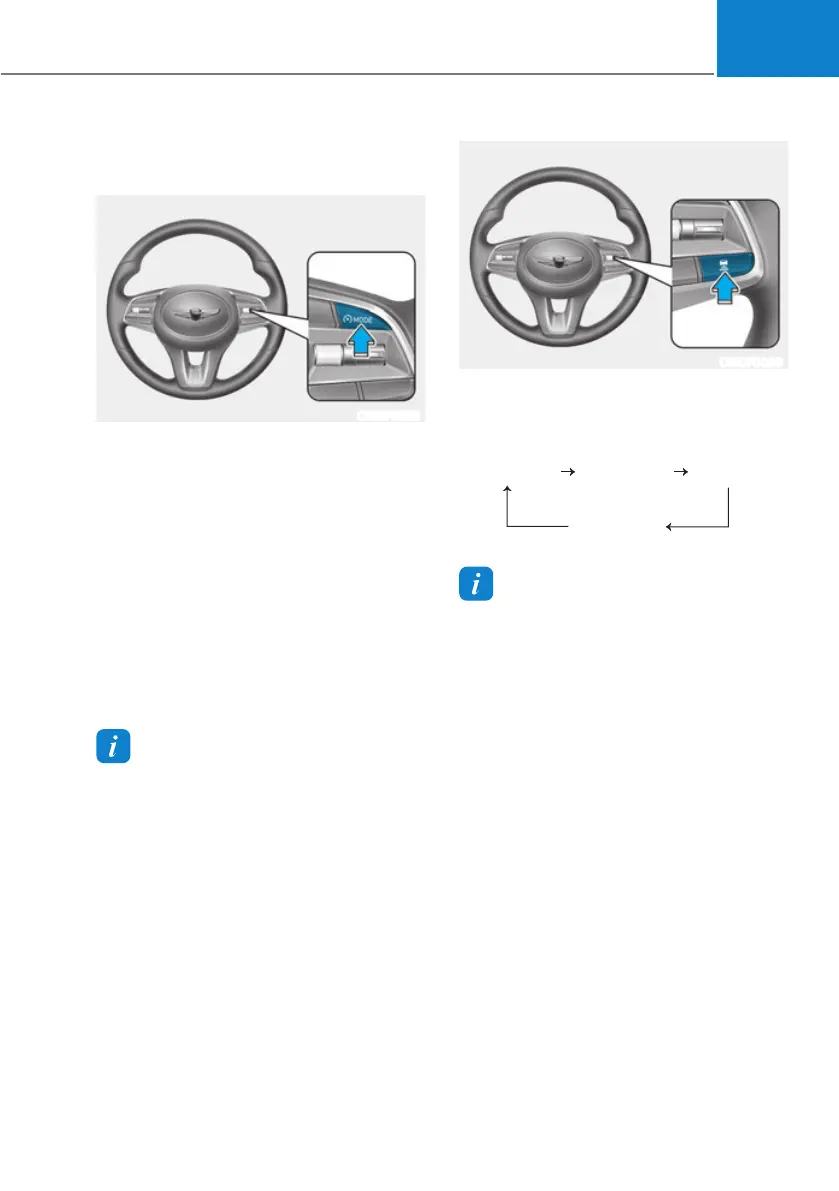07
7-53
Smart Cruise Control Settings
Setting features
OIK070025
To turn on Smart Cruise Control
ś Press the Driving Assist button to turn
on Smart Cruise Control. The speed
will be set to the current speed on the
cluster.
ś If there is no vehicle in front of you,
the set speed will be maintained, but
if there is a vehicle in front of you,
the speed may decrease to maintain
the distance to the vehicle ahead. If
the vehicle ahead accelerates, your
vehicle will travel at a steady cruising
speed after accelerating to the set
speed.
Information
ś If your vehicle speed is between 0~
20 mph (0~ 30 km/h) when you press
the Driving Assist button, the Smart
Cruise Control speed will be set to
20 mph (30 km/h).
ś The Driving Assist button symbol may
vary depending on your vehicle option.
OIK070036
To set vehicle distance
Each time the button is pressed, the
vehicle distance changes as follows:
Distance 4 Distance 3
Distance 1
Distance 2
Information
ś If you drive at 56 mph (90 km/h), the
distance is maintained as follows:
Distance 4 -
approximately 172 ft. (52.5 m)
Distance 3 -
approximately 130 ft. (40 m)
Distance 2 -
approximately 106 ft. (32.5 m)
Distance 1 -
approximately 82 ft. (25 m)
ś The distance is set to the last set
distance when the engine is restarted,
or when Smart Cruise Control was
temporarily canceled.