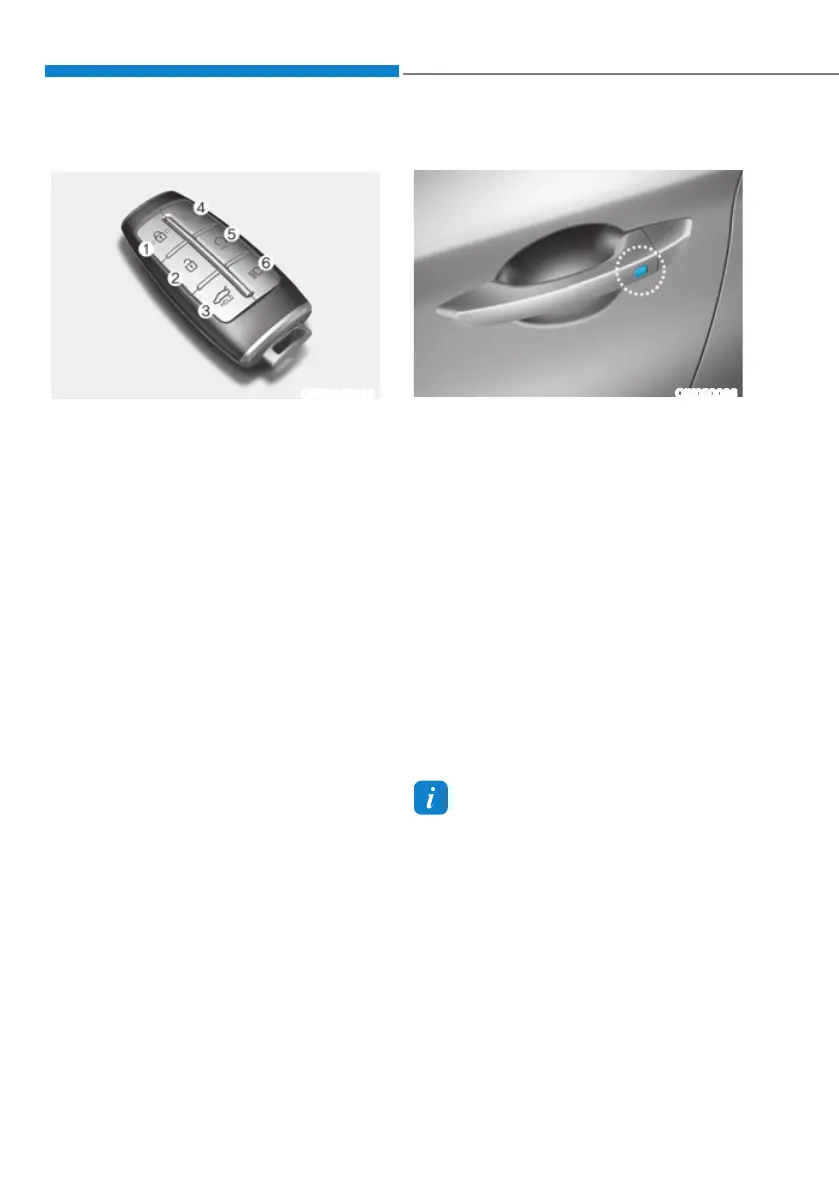Convenient Features
5-4
Smart Key
ORG3050005
Your Genesis Branded Vehicle uses a
Smart Key, which you can use to lock or
unlock the driver/passenger doors and
open the rear trunk.
1. Door lock
2. Door unlock
3. Trunk open
4. Panic
5. Remote start
6. Lamp on
Locking your vehicle
OIK050096
To lock your vehicle using the door
handle touch sensor or the Smart Key:
1. Make sure all doors, the hood and the
trunk are closed.
2. Make sure you have the smart key in
your possession.
3. Touch the touch sensor on the door
handle (the engraved part) or press
the Door Lock button (1) on the smart
key. The hazard warning lights will
blink.
4. Make sure the doors are locked by
pulling the door handle.
śWhen the vehicle is locked by
using the touch sensor, the unlock
sensor of door outside handle is not
operated for around 3seconds.
Information
ś The side view mirror will fold if
‘Enable on Door Unlock’ is selected
from the Settings menu in the
infotainment system screen. Select:
- 6HWXSĺ9HKLFOH6HWWLQJVĺ
&RQYHQLHQFHĺ:HOFRPH0LUURU
/LJKWĺ(QDEOHRQ'RRU8QORFN
ś The door handle touch sensor will only
operate when the smart key is within
28~40 in. (0.7~1 m) from the outside
door handle.
ś Touching the door handle touch sensor
does not unlock the doors. To unlock
the doors, refer to the following page.
ACCESSING YOUR VEHICLE