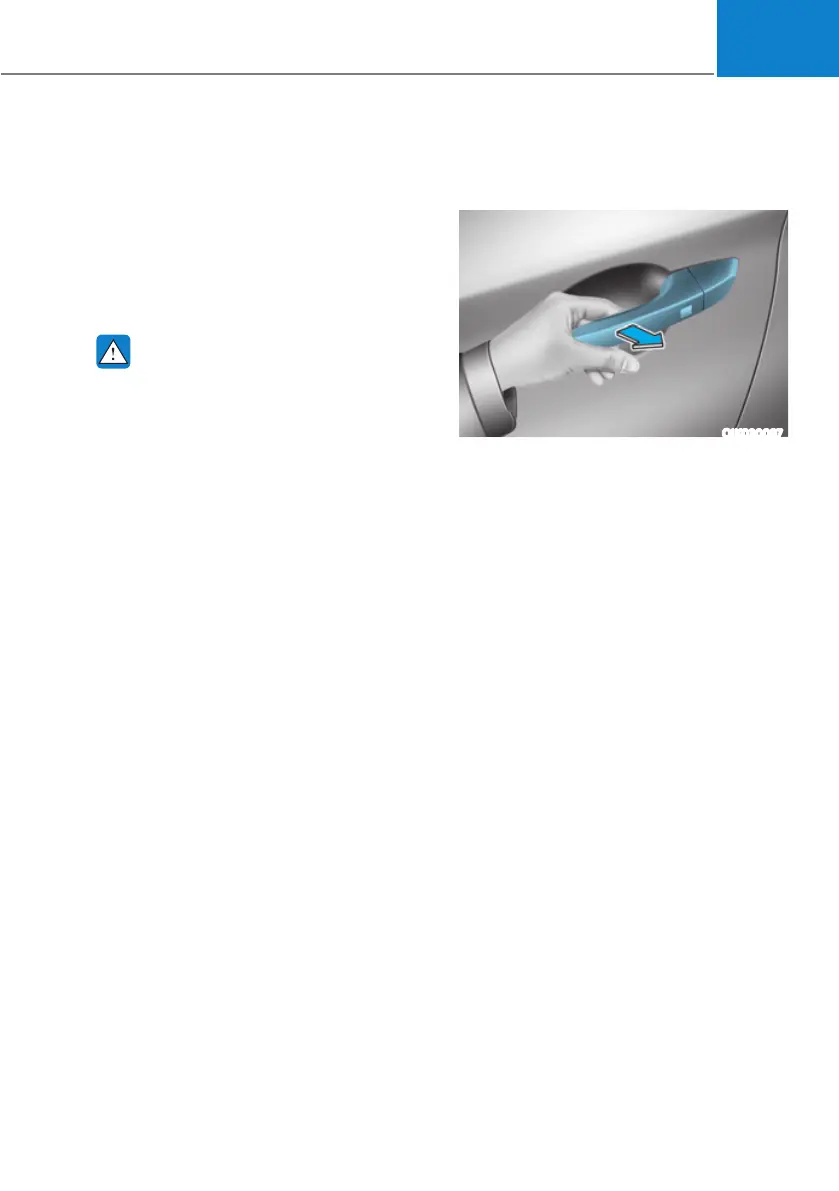05
5-5
Note that you cannot lock your vehicle
using the door handle touch sensor if any
of the following occurs:
ś The Smart Key is in the vehicle.
ś The Engine Start/Stop button is in
ACC or ON position.
ś Any of the doors are open except for
the trunk.
WARNING
Do not leave the Smart Key in your
vehicle with unsupervised children.
Unattended children could press the
Engine Start/ Stop button and may
operate power windows, lock the doors
or other controls, or even make the
vehicle move, which could result in
serious injury or death.
Unlocking your vehicle
(When the Two Press Unlock feature
is off)
OIK030097
To unlock your vehicle using the door
handle touch sensor or the Smart Key:
1. Make sure you have the smart key in
your possession.
2. Put your hand in the door handle or
press the Door Unlock button (2) on
the smart key. All doors will unlock
and the hazard warning lights will
blink two times and the chime will
sound.
3. After unlocking the doors, the doors
will automatically relock after 30
seconds unless a door is opened.
ś When the vehicle is unlocked by using
the touch sensor, the lock sensor of
door outside handle is not operated
for around 2seconds.
