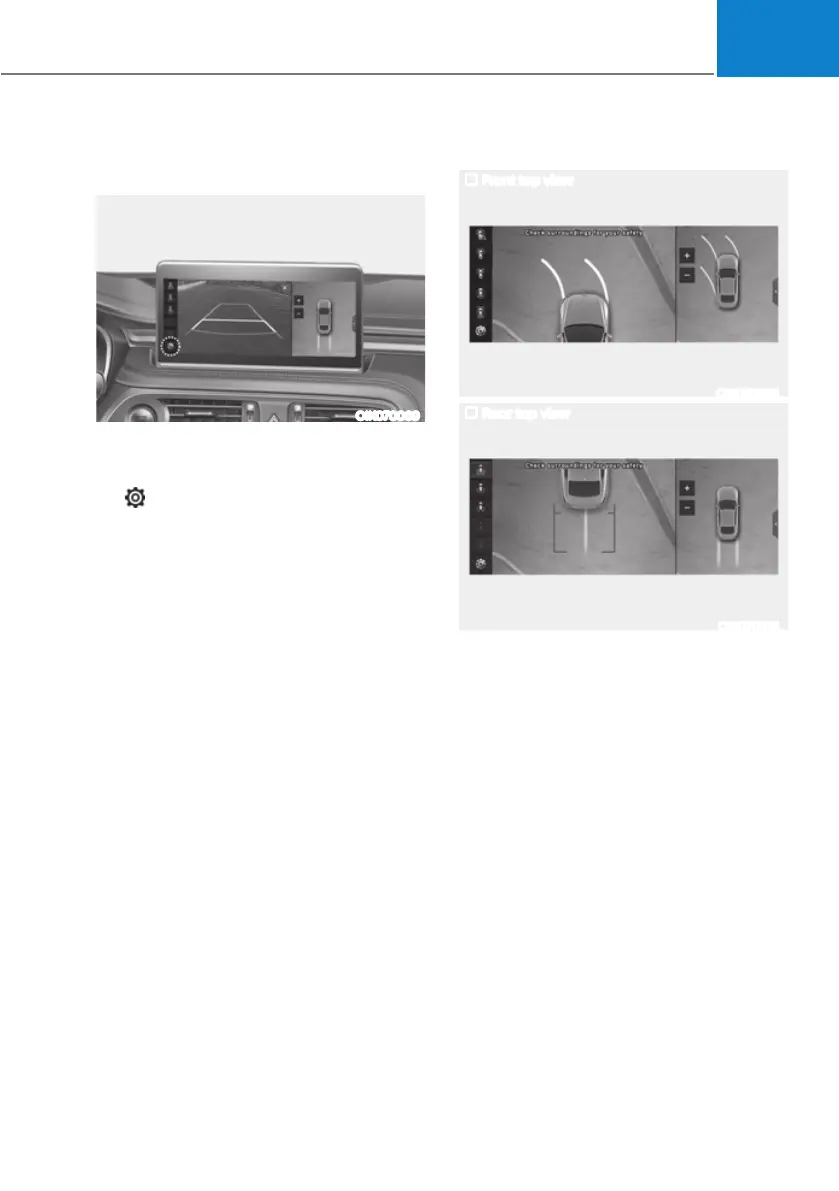07
7-91
Surround View Monitor Settings
Camera settings
OIK070069
ś You can change Surround View
0RQLWRUœ'LVSOD\&RQWHQWVŔRUœ'LVSOD\
6HWWLQJVŔE\WRXFKLQJWKHVHWXSLFRQ
(
) on the screen while Surround
View Monitor is operating, or selecting
œ'ULYHU$VVLVWDQFHƟ3DUNLQJ6DIHW\Ɵ
&DPHUD6HWWLQJVŔIURPWKH6HWWLQJV
menu while the engine is on.
ś In the Display Contents, you can
change settings for ‘Top View Parking
*XLGDQFHŔœ5HDU9LHZ3DUNLQJ
*XLGDQFHŔDQGœ3DUNLQJ'LVWDQFH
:DUQLQJŔ
ś In the Display Settings, you can
FKDQJHWKHVFUHHQŔVœ%ULJKWQHVVŔDQG
œ&RQWUDVWŔ
Top View Parking Guidance
Front top view
OIK070139L
Rear top view
OIK070101L
ś :KHQWKHœ7RS9LHZ3DUNLQJ*XLGDQFHŔ
is selected, parking guidance is
displayed on the right side of the
Surround View Monitor screen.
ś You may see the front top view or the
rear top view when using Top View
Parking Guidance.