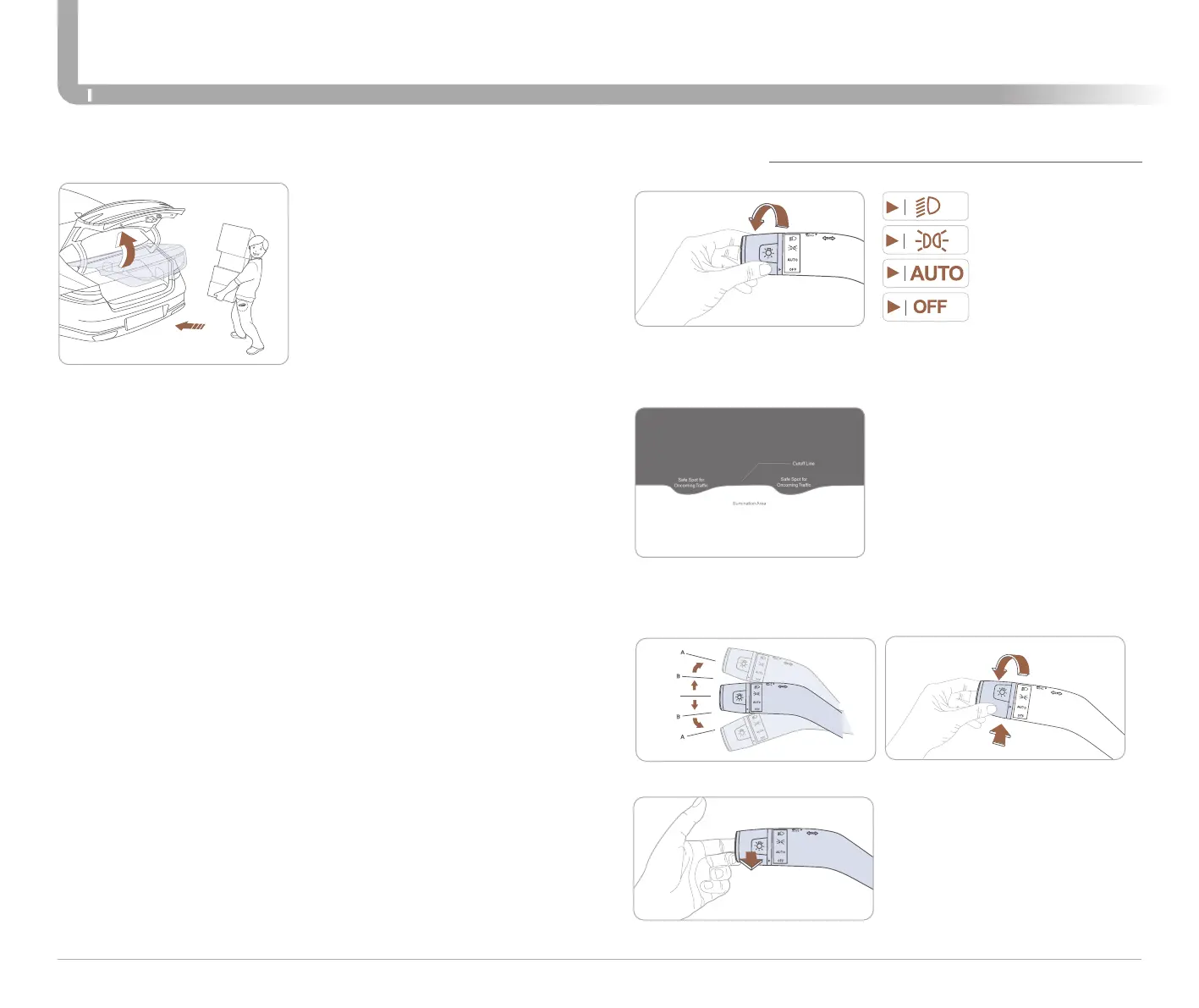Quick Reference Guide I 14
13 I Quick Reference Guide
GENESIS G90
FEATURES AND CONTROLS
HEADLIGHTS
Headlight Delay
Headlights may stay on for 15 seconds after exiting and locking vehicle.
Press the lock button on the smart key twice to turn the headlights off.
Turn signals and lane change
signals
Flashing headlights
PULL
Parking lights
All lights OFF
Auto headlights
Headlights
High beam / Smart high beam
NOTE:
To turn off the high beam,
pull the lever towards you.
Smart High Beam Function
1. Select auto position.
2. Push lever forward to engage
Auto High Beam.
3. Push lever forward again to
disengage.
LED Headlights
This vehicle is equipped with a special
beam pattern that helps achieving the
good road illumination distance while
protecting oncoming driver’s eye.
It is normal to see a certain dark spot
or pattern on the beam. Please refer
the beam pattern shape illustrated.
How to Use Smart Trunk
The hands-free smart trunk system
can be opened automatically when
the following conditions are met:
The smart trunk option is enabled
in the Settings menu in the
infotainment system screen.
The smart trunk is activated and
ready 15 seconds after all the
doors are closed and locked
The smart trunk will open when the
smart key is detected in the area
behind the vehicle for 3 seconds
