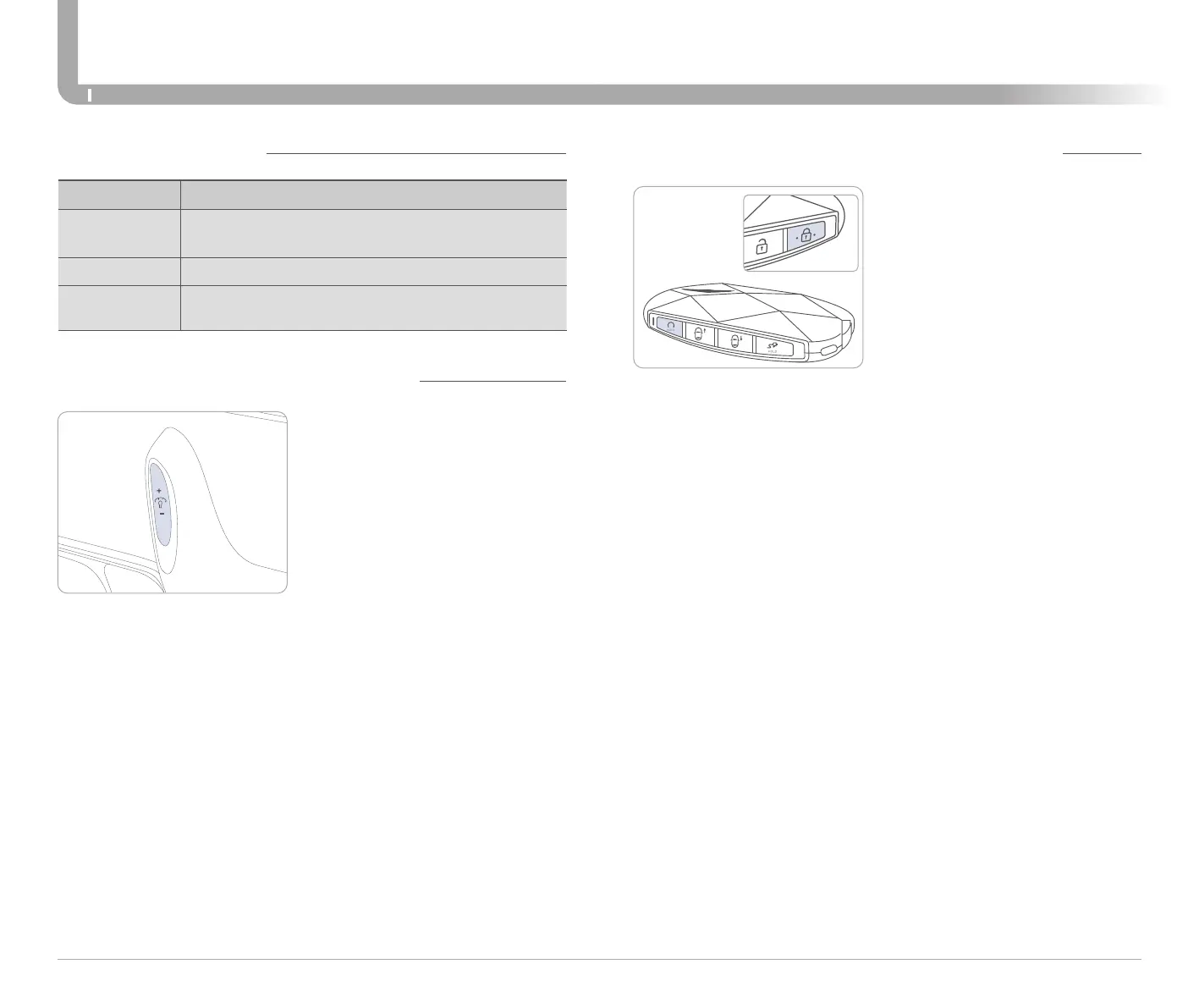Quick Reference Guide I 22
21 I Quick Reference Guide
GENESIS G90
FEATURES AND CONTROLS
View modes Explanation
Driving Assist
Driving Assist view displays the status of the vehicle’s Driver
Assistance systems.
Map view Show map and navigation related information
Normal view
Show trip computer or widget on center without
background information
LCD DISPLAY MODES
Press the illumination control button
to adjust the instrument cluster
brightness.
You can start the vehicle using the
Remote Start button on the smart key.
To start the vehicle remotely:
1. Press the door lock button on the
smart key within 32 feet (10 m) from
the vehicle.
2. Press the Remote Start button
for more than 2 seconds within 4
seconds after pressing the door lock
button. The hazard warning lights
will blink, and the engine will start.
3. To turn off the remote start function,
press the Remote Start button once.
INSTRUMENT PANEL ILLUMINATION
REMOTELY STARTING VEHICLE (if equipped)
