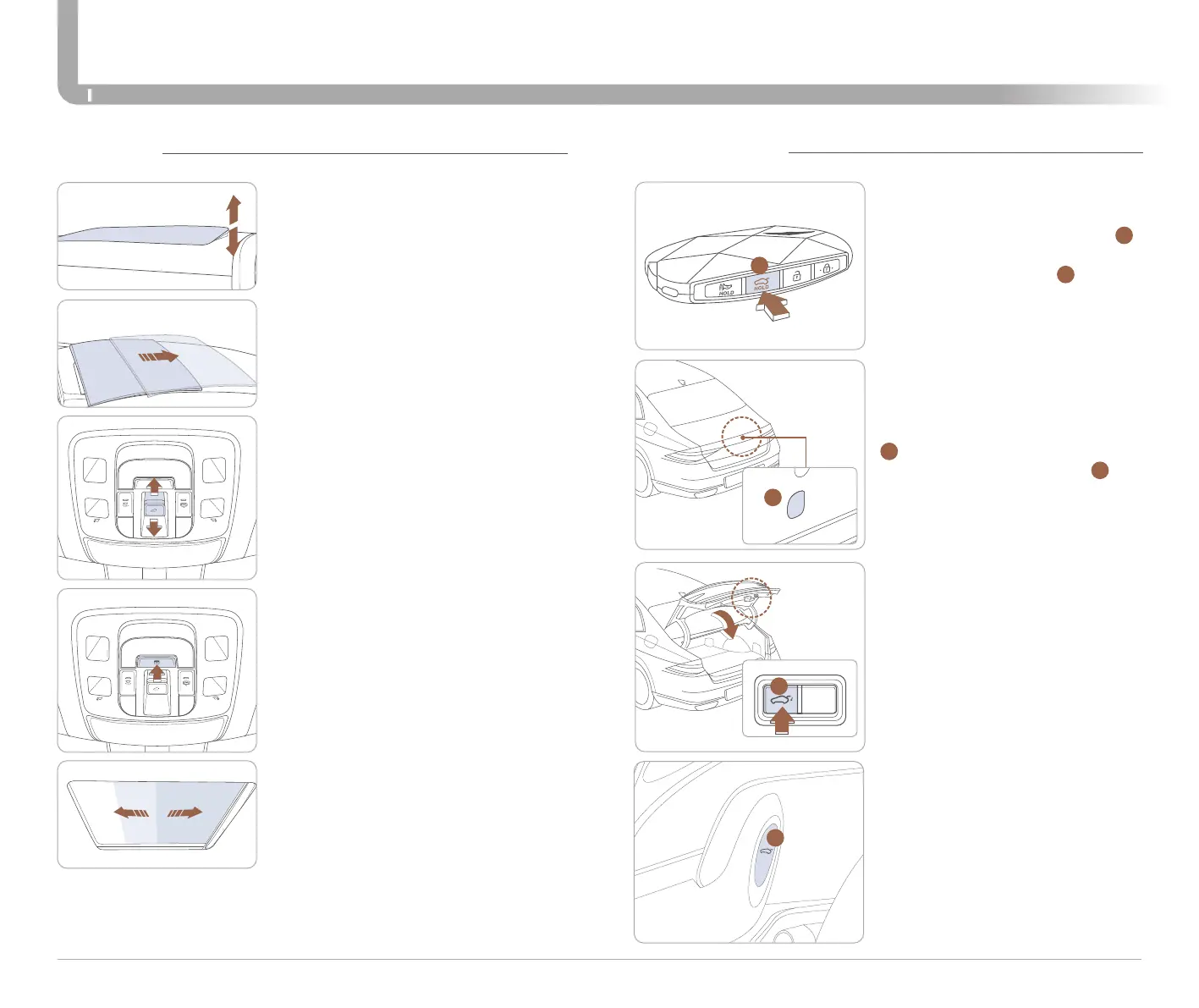Quick Reference Guide I 12
11 I Quick Reference Guide
GENESIS G90
FEATURES AND CONTROLS
Sunroof Operation
If your vehicle is equipped with a sunroof, you
can slide or tilt your sunroof with the sunroof
switch located on the overhead console.
The sunroof can only be operated when the
Engine ON. If the front door is open, the sunroof
cannot be operated for 3 minute period.
Front Power Sunshade
Use the power sunshade to block direct
sunlight coming through the sunroof glass.
The power sunshade can only be operated
when the vehicle is ON.
• Push the switch rearward, the power
sunshade automatically slides open.
• Push the switch forward, the power
sunshade automatically closes.
To stop the power sunshade at any point,
push the switch in any direction.
Rear Power Sunshade
Use rear power sunshade button to control
power sunshade.
1. It is recommended to perform with vehicle
in P (Park) ready mode.
2. Power sunshade should be fully closed. If
open, push the switch forward until the
power sunshade is fully closed and release
once closed.
3. Push the switch forward until the power
sunshade moves slightly, then release the
switch.
4. Once again push and hold the sunroof
switch forward until the power sunshade
and sunroof glass slide open and close. Do
not release the switch until the operation is
complete.
SUNROOF
Opening Power Trunk
With the smart key in your possession,
press either the trunk open button
B
on the vehicle or press and hold the
Trunk Open/Close button
A
on the
smart key for more than one second.
The hazard warning lights will blink
two times and the trunk will open.
POWER TRUNK
Closing Power Trunk
With the smart key in your
possession, when the trunk is open,
press either the trunk close button
C
on the vehicle or press and hold
the Trunk Open/Close button
A
on the smart key for more than one
second. The trunk will close.
Power Trunk from Instrument Panel
When the trunk is closed, press the
power trunk open/close button, power
trunk will open with a warning sound.
While the trunk is opening, press the
button to stop power trunk operation.
When the trunk is opened, press and
hold the trunk open/close button to
close the power trunk. If you release
the button while the trunk is closing,
power trunk operation will stop with a
warning sound for 5 seconds.
Smart Trunk (if equipped)
On a vehicle equipped with a smart
key, the trunk can be opened with
hands-free activation using the
smart trunk system.
A
B
C
D
