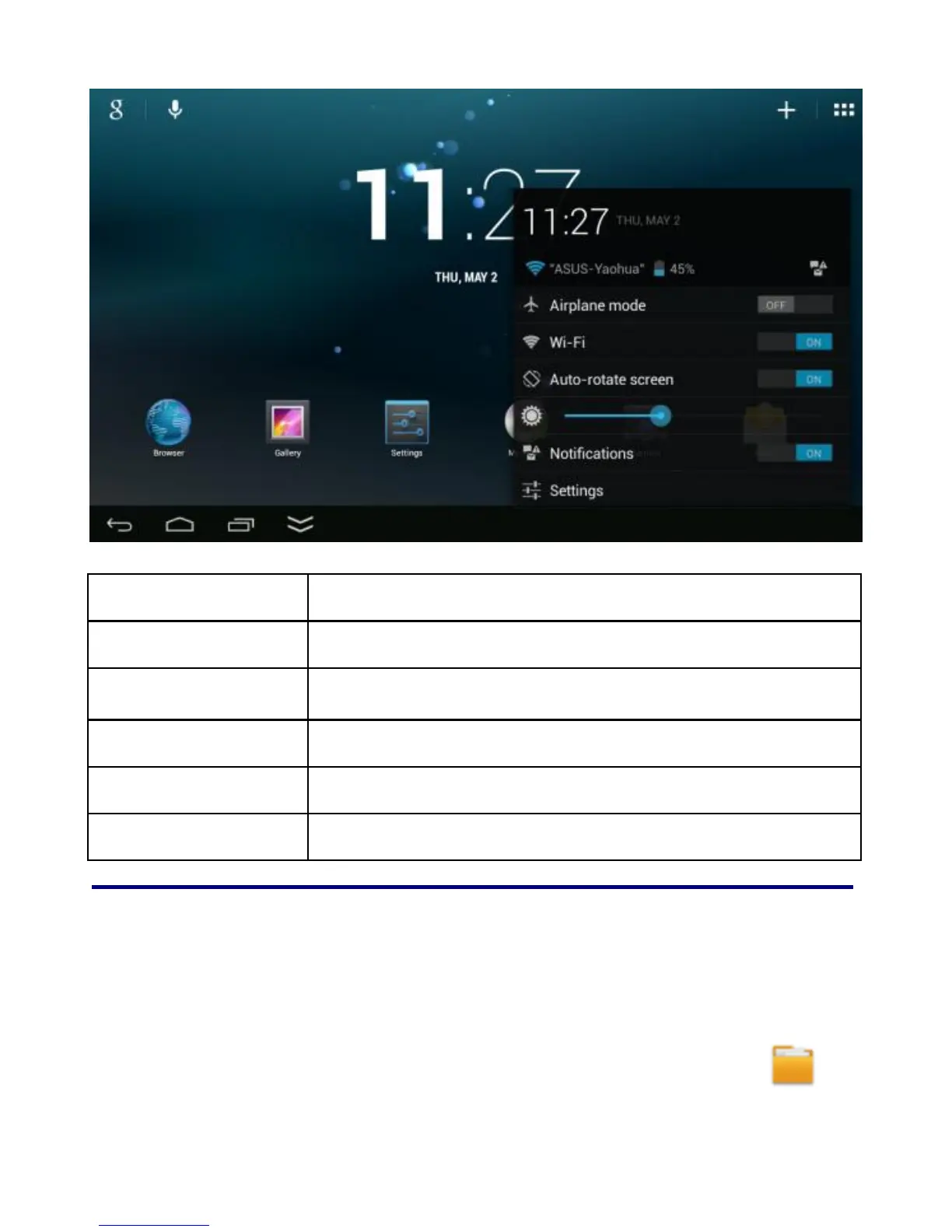Auto-rotate switch. After opening, and the screen will
automatically rotating screen with gravity induction.
11 APPLICATION MANAGEMENT
Install Android Applications
☆ There are many interesting and free Android applications that can be found on
the web. Such as launch your web browser and do a search for “Android
applications”.
Purchased or free Android applications that you have downloaded to your
computer can be installed quickly & easily on your Tablet using the File
Browser or task manager application.
