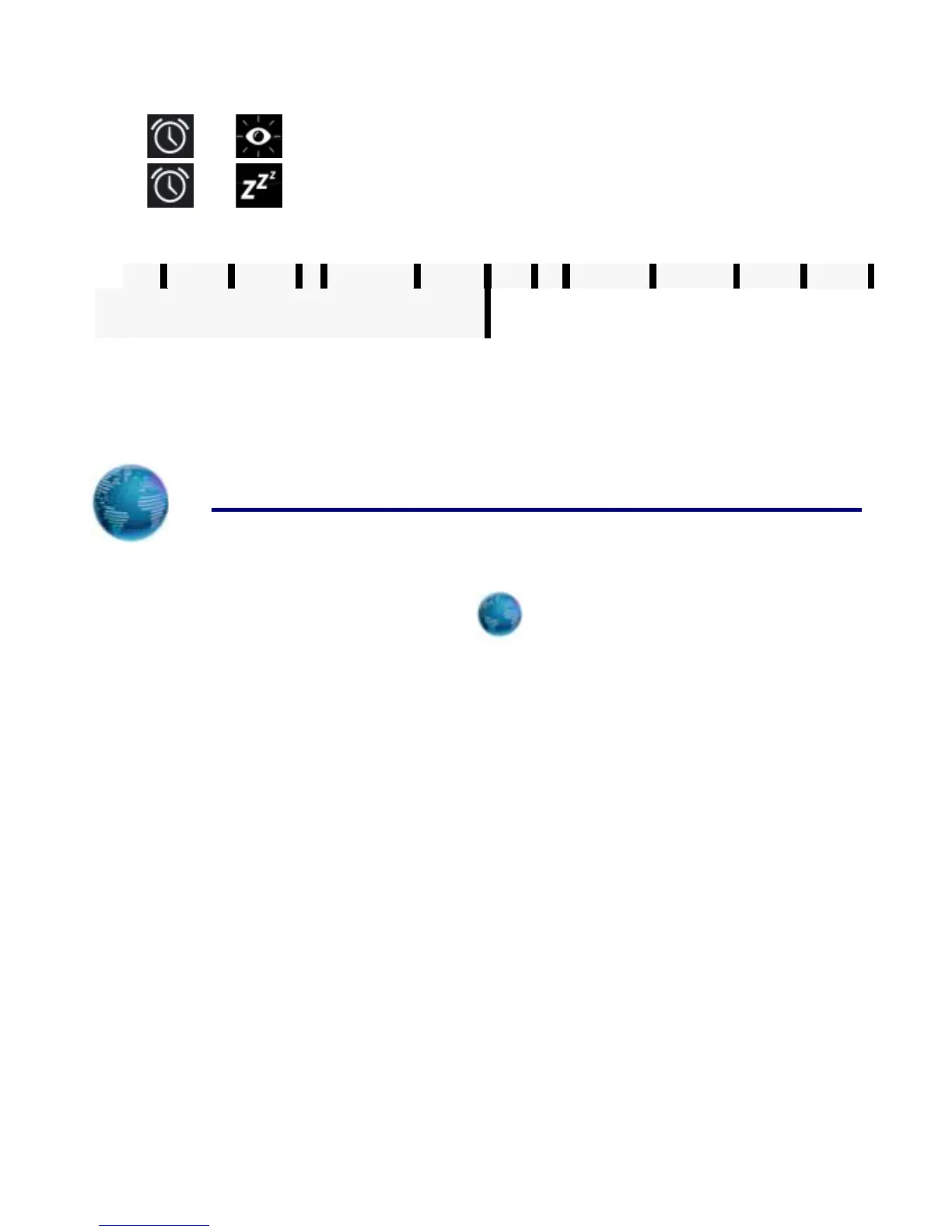appears.
Drop to if you want to be reminded again in 10 minutes.
Drop to to cancel the alert.
Turn Alarm on
1. In the Alarm list, find the desire alarm.
on
Edit Alarm
1. Enter the alarm list,click the alarm time to edit.
2. After editing, tap OK.
Delete Alarm
1. Enter the alarm list,drag left or right to delete the alarm you want to delete.
14 BROWSER
Users can connect to the Internet through browser.
Click the browser icon on the Desktop , and then you can open the Web
browser.
