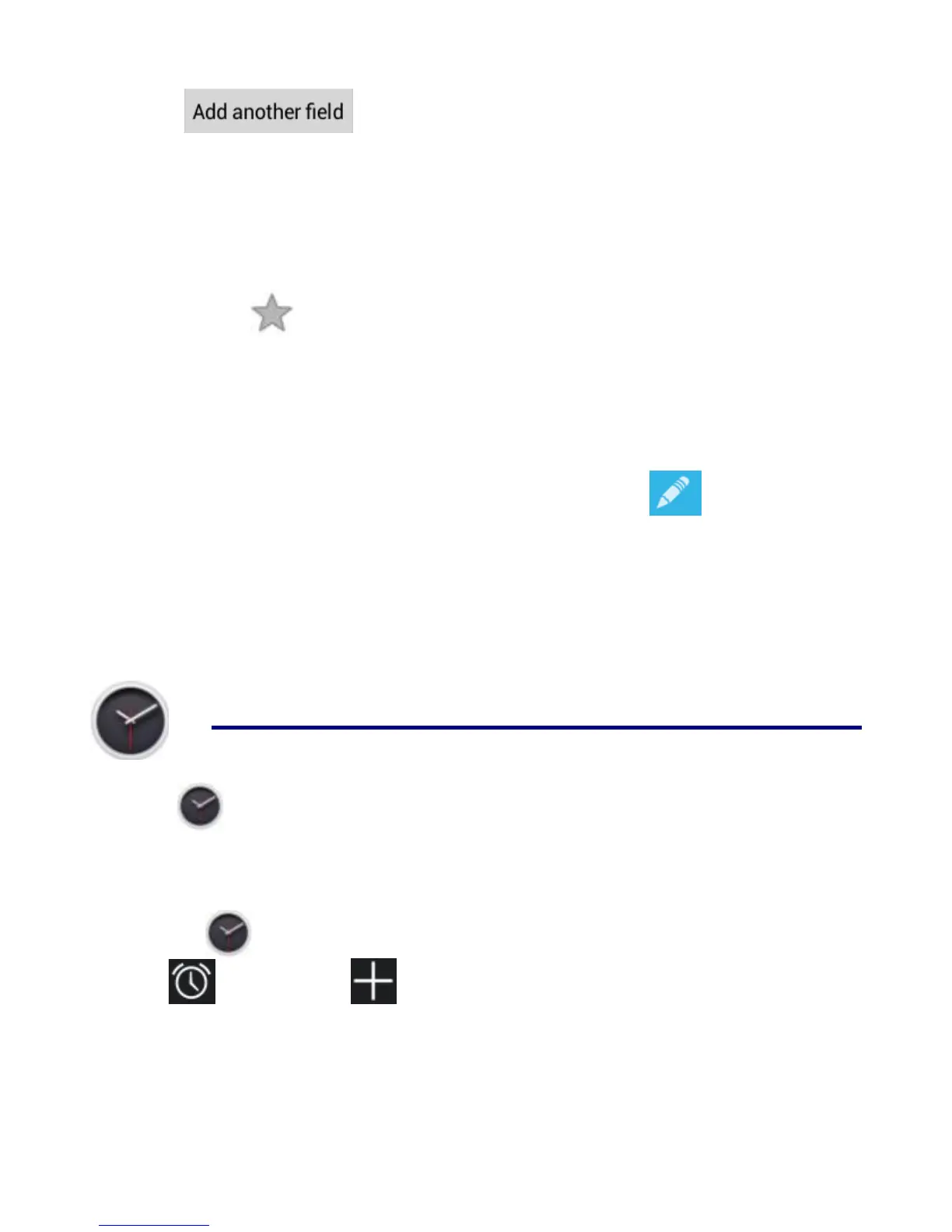4. Click on the bottom of the screen ,can increase the contact
information.
5. Click the options to select fill.
6. Input characters in the options point as the contact informations.
7. Click Done which on the top left of the interface.
Add contacts to Favorites
1. In All contacts page,click a contact which you want to add to favorites.
2. Click the icon on the right.
3. Click Favorites page,you can view the list of your favorite contacts.
☆ Click the options which on the left corner All contacts 、 Favorites and
Groups to switch the display contents.
Edit Contacts
1. In All contacts page,click a contact which you want to edit.
2. Select the contact what you want to edit,click the key which on the top
right of the interface.
3. If you finished editing,click Done which on the top left of the interface.
Delete Contacts
1. In All contacts page,click a contact which you want to delete.
2. Click the menu key which on the top right of the interface,choose Delete.
13 CLOCK
Tap the Clock application icon. You can see the time and date.
Alarm
You can use your device as an alarm clock by setting multiple alarms.
Add Alarm
1. Tap the Clock application icon.
2. Tap Set alarm → Add alarm.
3. Set up your alarm as desired.
4. Tap OK.
5. Turn on the right switch of the alarm clock which need to be enabled.
Shut Off Alarm Alert
When a scheduled alarm is activated, a pop-up window with the alarm title
