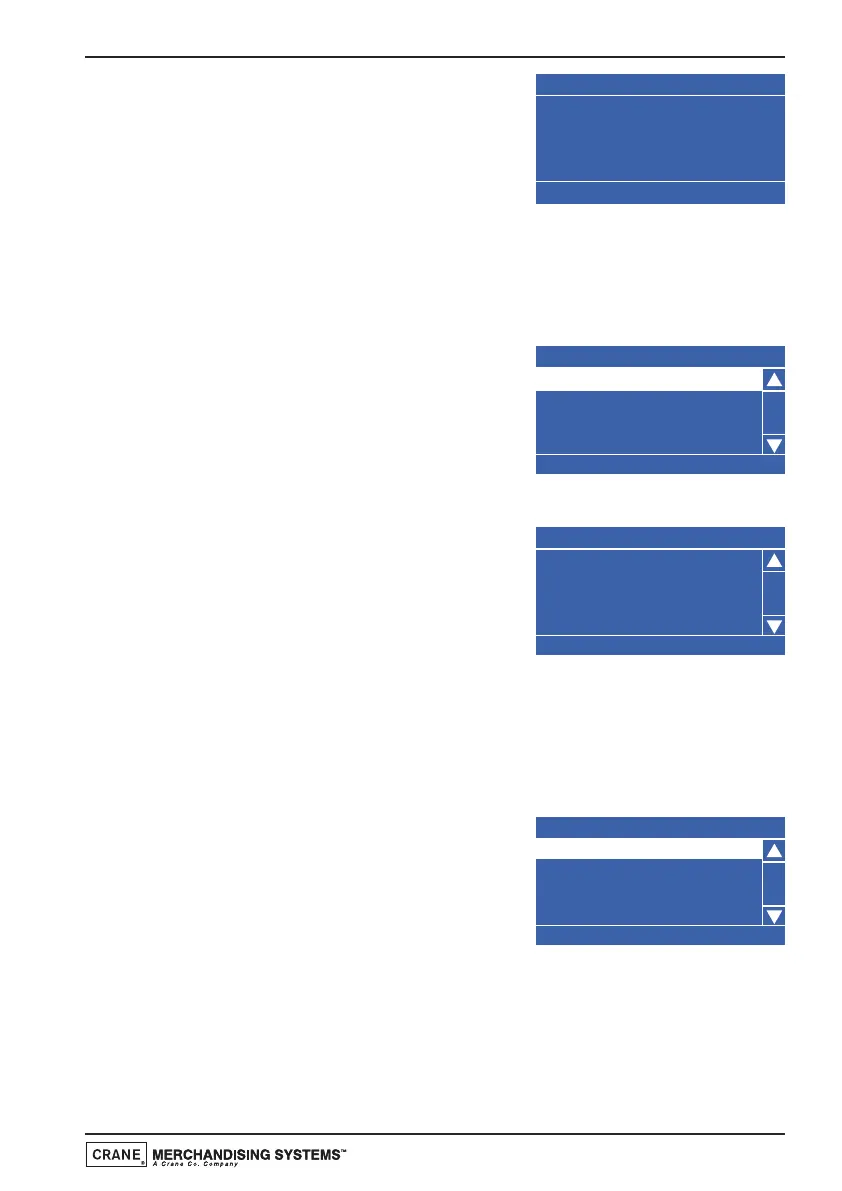5. From the Resettable Sales Data screen,
highlight the Clear Data sub menu using
the ▼ (down) key and press the ↵ (Edit)
key. The LCD on the front of the machine
will display the screen as shown opposite,
warning the engineer that all data will be
deleted.
Either press the ↵ (Edit) key to clear the data or press the X (Exit) key to
exit the menu without clearing the data.
4.1.3 Timed Events
1. From the Data Recall menu scroll down
and highlight Timed Events then press the
↵ (Edit) key. The LCD will display the
screen as shown opposite. From this menu
screen the engineer can access then view
and record information relating to the four
events as shown.
2. To view the Power Losses screen, press
the ↵ (Edit) key. The screen displays a list
of the 10 most recent occasions when
power to the machine has been
disconnected in date, time of day and
period format. Press the X (Exit) key to
return to the Timed Events menu.
3. Press the
▼ (down) key to highlight Last Data Clear, Last Vend and Last
Clock Set. Information for these events is displayed along the bottom of
the screen.
4.1.4 Identification Numbers
1. From the Data Recall menu scroll down
and highlight Identification Numbers then
press the ↵ (Edit) key. The LCD will
display the screen as shown opposite.
From this menu the engineer can access
and then view serial number, part number
and version type information relating to the main PCB and any MDB
coin/card mechanism fitted to the machine.
N.B. Coin Mechanism, Bill Validator and Card Reader will only be
displayed if an MDB device is fitted to the machine.
Clear Data
Are you sur e you want
to set all r esett able
data to zero ?
CANCEL - EXIT OK - EDIT
Timed Events
Power L osses
Last Data Clear
Last Vend
Last Clock Set
Power Losses
05−08−05 12:25 10Min
04−08−05 12:10 12Min
Identifica tion Numbers
Main PCB
Coin Mechanis m
Bill Validator
Card Reader
Technical Manual
25