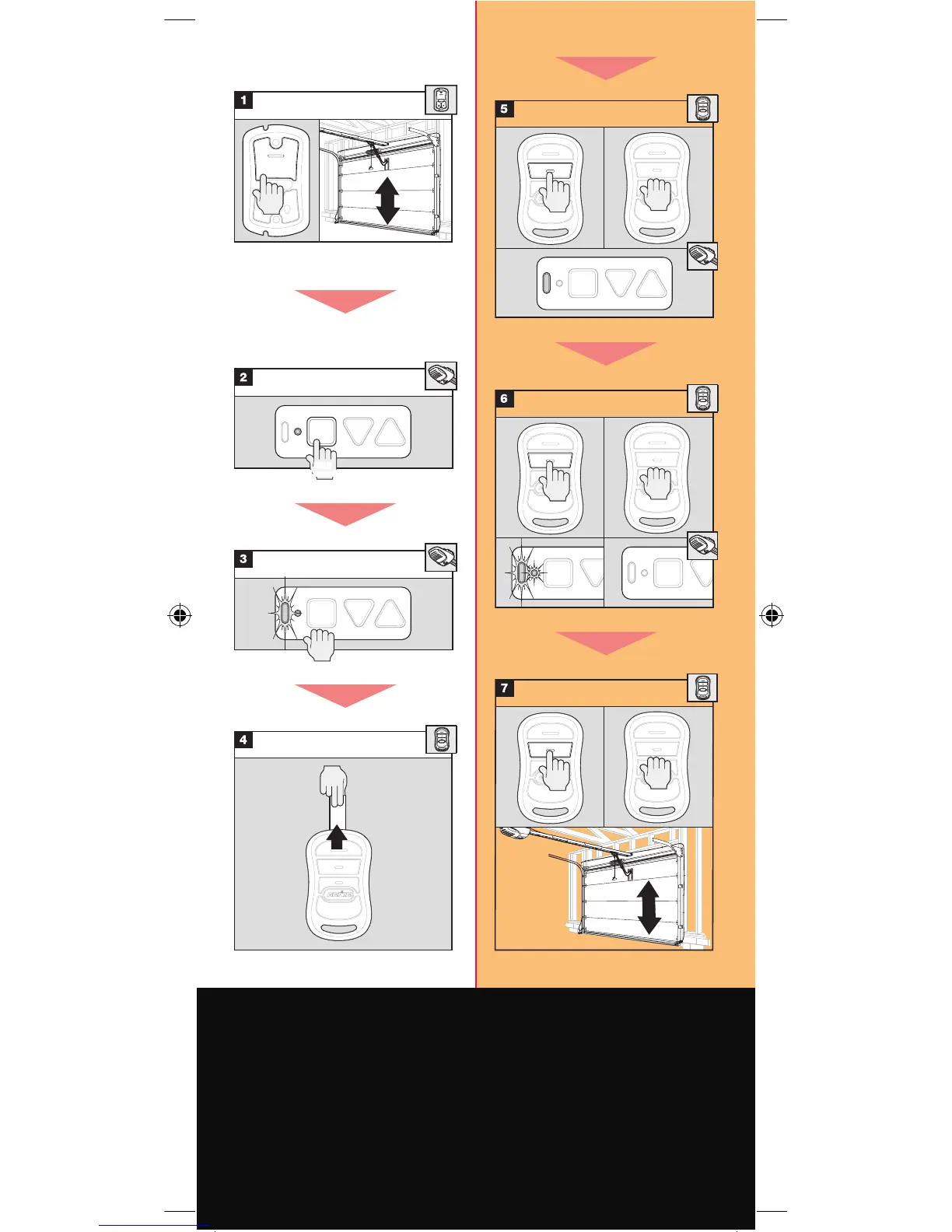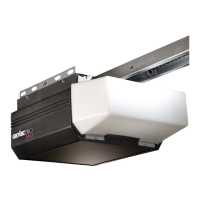19
Press and release the same button on the remote
(the door should open or close).
To clear remote memory completely from the power head -
Press the Program Set button on the power head and hold for
2 seconds. The round LED will come on. Release the Program
Set button and the round LED goes off. The long LED now
flashes purple. Press the up arrow button and down arrow
button simultaneously on the power head and hold until both
LEDs flash blue and go off.
Force and speed are set.
10
Open and close your garage door using the Wall
Console Open/Close button.
PROGRAM
SET
–
+
15
Release the
ProgramSetbutton
(the long LED
begins flashing purple).
PULL
16
Remove protective film for battery from remote.
PROGRAM
SET
–
+
17
Press and release the button you have chosen
on the Remote (long LED comes on purple).
PROGRAM
SET
–
PROGRAM
SET
–
18
Press and release the same button on the remote
(both LED’s flash blue and then turn off).
Setting Force & Speed:
PROGRAM
SET
–
+
HOLD
2seconds
14
Press and hold the Program Set button (the round
LED turns blue).
Programming Remotes:
