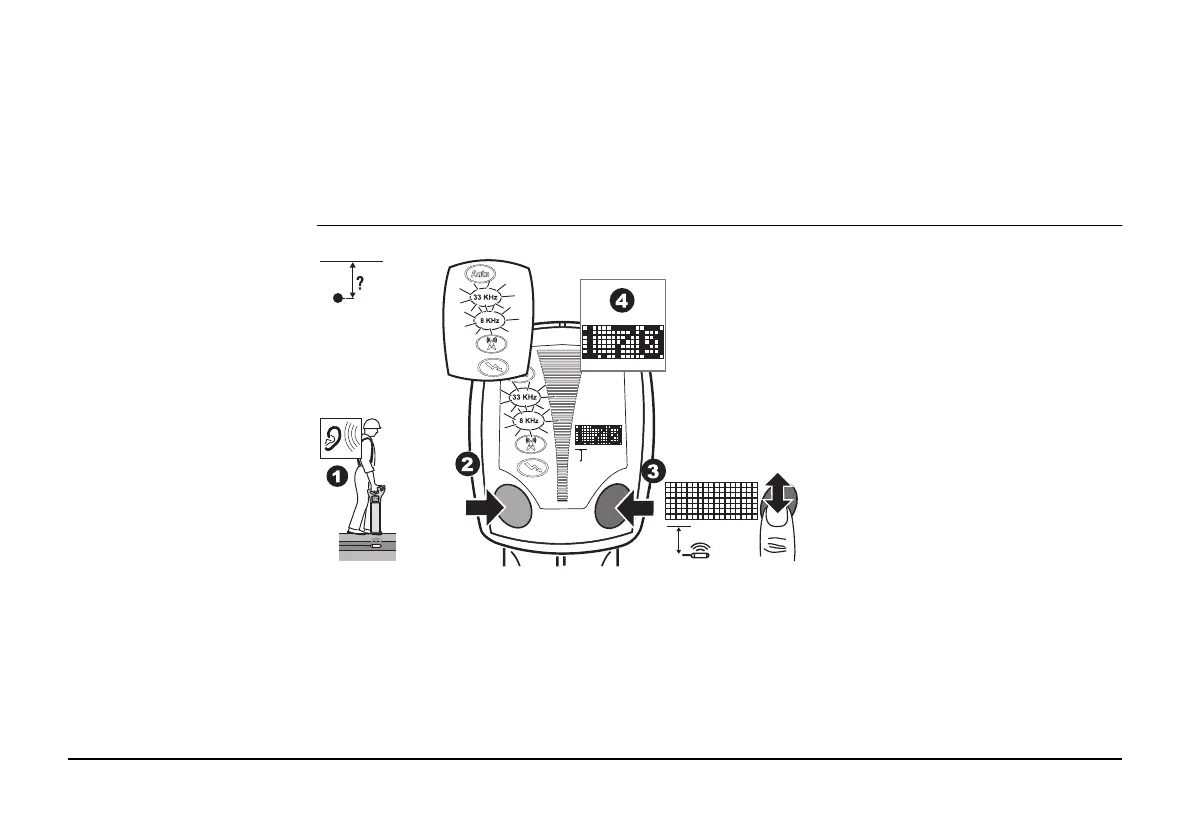EZiSYSTEM, How to Use the Locator 27
Warning The depth reading might not reflect the real depth if your Locator picks up the signal
induced into the service by the Transmitter. This signal is radiated from the centre of the
service.
This is even more important when the signal is produced by a Sonde, lying in a large diam-
eter conduit!
Precautions:
Always compensate depth reading for service size.
Measuring Sonde depth
(i550, i650, i750, i550xf,
i650xf and i750xf)
1. Switch on the sonde and set to
the required frequency. Refer
to "7 How to Use the Sonde" for
more information.
2. Select the mode to suit the
Sonde’s output.
Position the Locator directly
over, and in line with the
Sonde. Refer to "7 How to Use
the Sonde" for more informa-
tion.
3. Press and hold down the
i Button for 2 seconds until the
dashed lines have scrolled
through once.
4. The display readout will indi-
cate the depth of the Sonde
and the Sonde mode icon will
be displayed.
