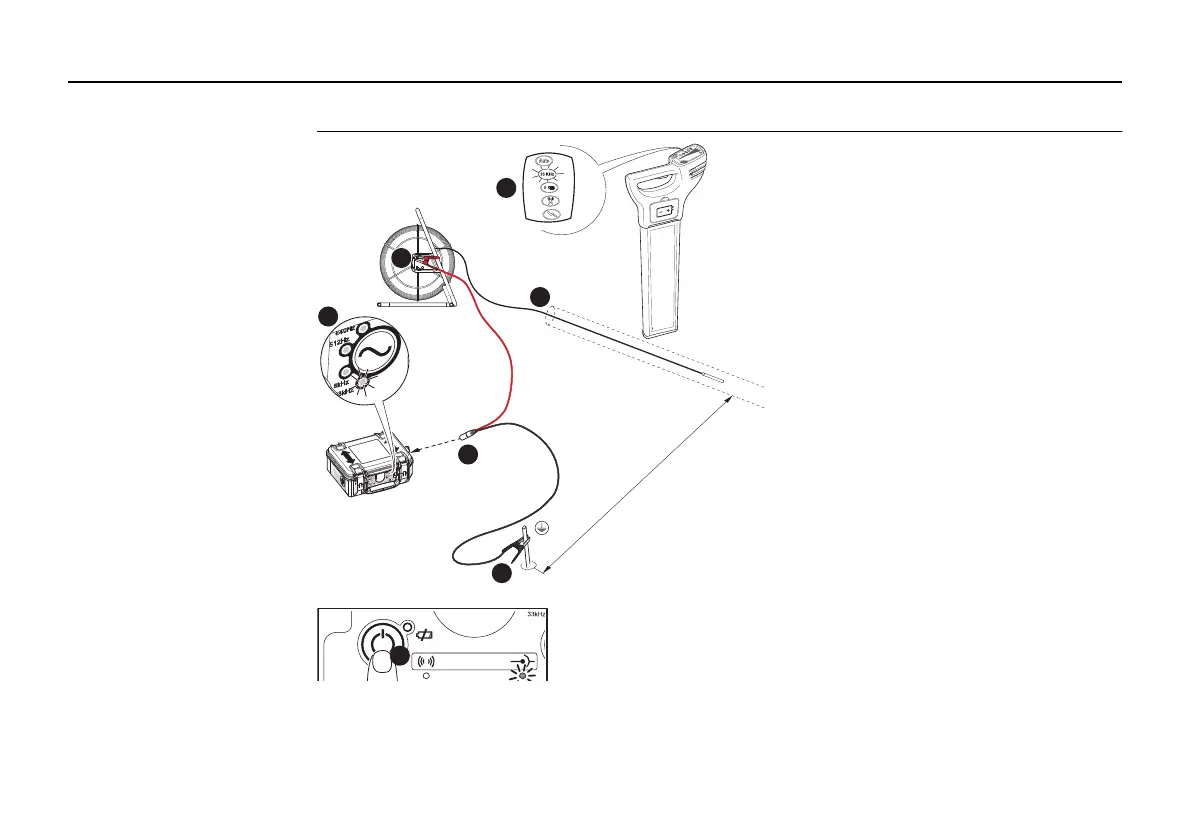50EZiSYSTEM, How to Use the Conductive Rod
4.3 How to Locate a Service Using the Conductive Rod
Using the Conductive
Rod in Line mode
1. Insert the rod into the pipe, duct,
conduit or drain until the desired
length is in place.
2. Plug the Transmitter’s cable set
into the connection socket
3. Connect the black cable to the
Earth Pin, ensuring that no
services are below push the Earth
Pin into the ground
4. Connect the red cable to the
positive (+) terminal on the
conductive rod.
5. Switch the Transmitter on,
observe the Connection mode
LED is illuminated and the
battery level is adequate. Change
batteries when indicated.
6. Select the required power
output level and frequency
output. A good level of tracing
signal is indicated when the
power output LED & audible
tone changes from pulsed to
continuous
7. Trace the length of the rod
using the Locator set to the
same frequency.
