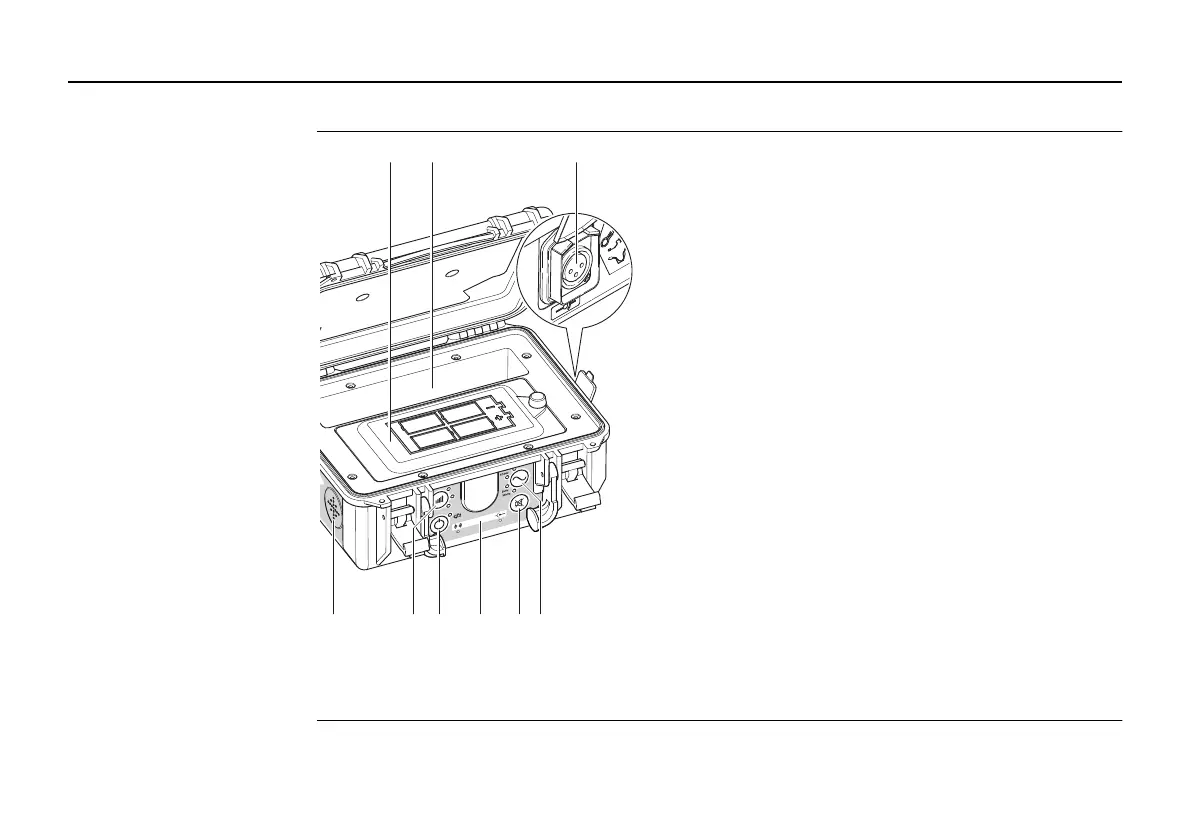42EZiSYSTEM, How to Use the Transmitter
3.2 Transmitter Overview
Transmitter main parts
a) Battery Cover
b) Accessory Compartment
c) Connection Socket
Used to connect accessories directly to metallic
services. (Standard: crocodile clip cable set.)
d) Speaker
e) Power Output Control and Indicator
Press the control to set the Transmitters power
output.
Level 1, minimum power output indicated by the
bottom LED illuminated.
Level 4, maximum power output indicated by all
LED's illuminated. Default setting Level two.
f) On - Off control
Press to switch the transmitter on and off.
g) Mode Display
Indicates which mode is selected; Induction or
Connection
h) Mute Control
Used to silence the Transmitter.
i) Frequency Control and Indicator
Used to set the Transmitters frequency output.
LED illuminates to indicate selection.
ab
ef g h
c
di
