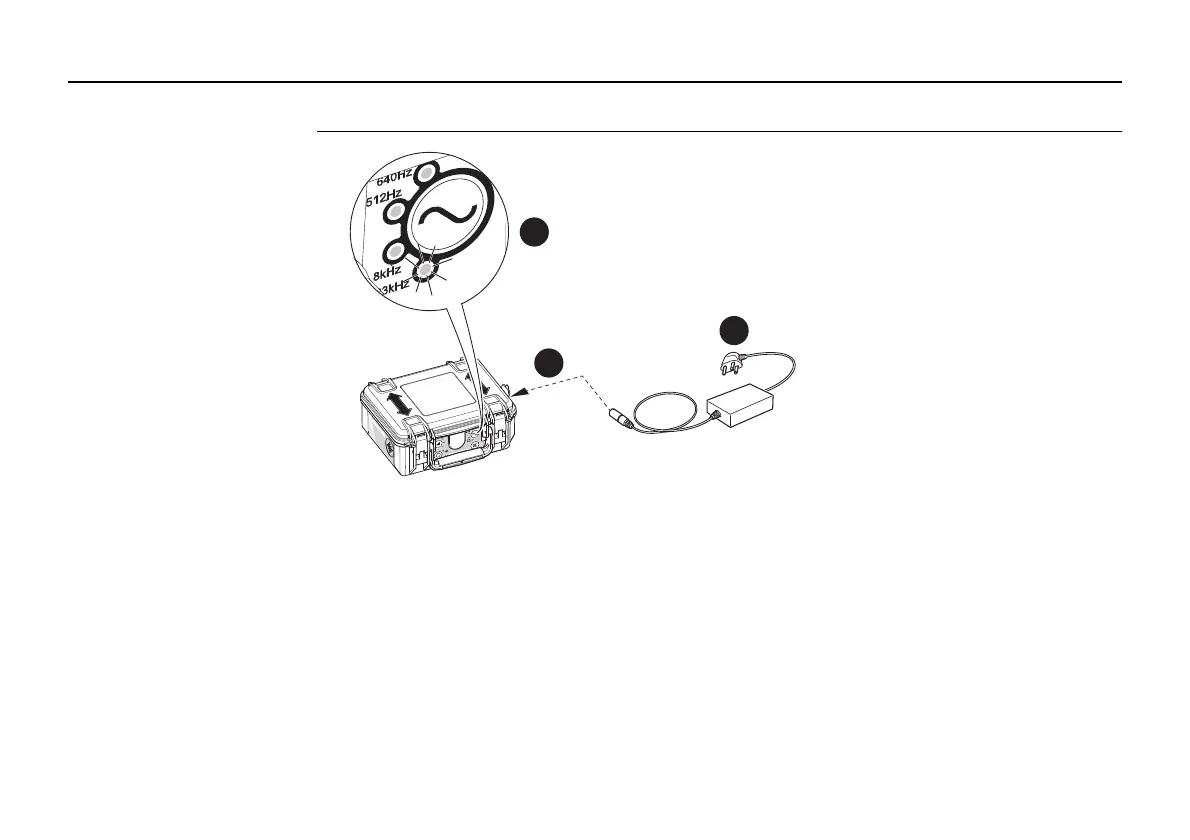56EZiSYSTEM, How to Use the Property Connection Set
6.3 How to Locate a Service Using the Property Connection Set
Using the Property
Connection Set
1. Connect the Property Connection Set to the Transmitter.
2. Connect the Property Connection Set to a live mains outlet. Ensure the switch on the
mains is on.
3. Switch the Transmitter on and select the required power output level, set the frequency
output to correspond with the Property Connection Set. A good level of tracing signal
is indicated when the audible tone and power output LED are continuous.
4. Trace the length of the service using the Locator set to the same frequency.
• The mains supply must be live and switched on for correct operation.
• Ensure the Transmitter's frequency output is comparable to that of the Property
Connection Set.
• Check the Property Connection Set type plate for the frequency rating.
1
2
3
