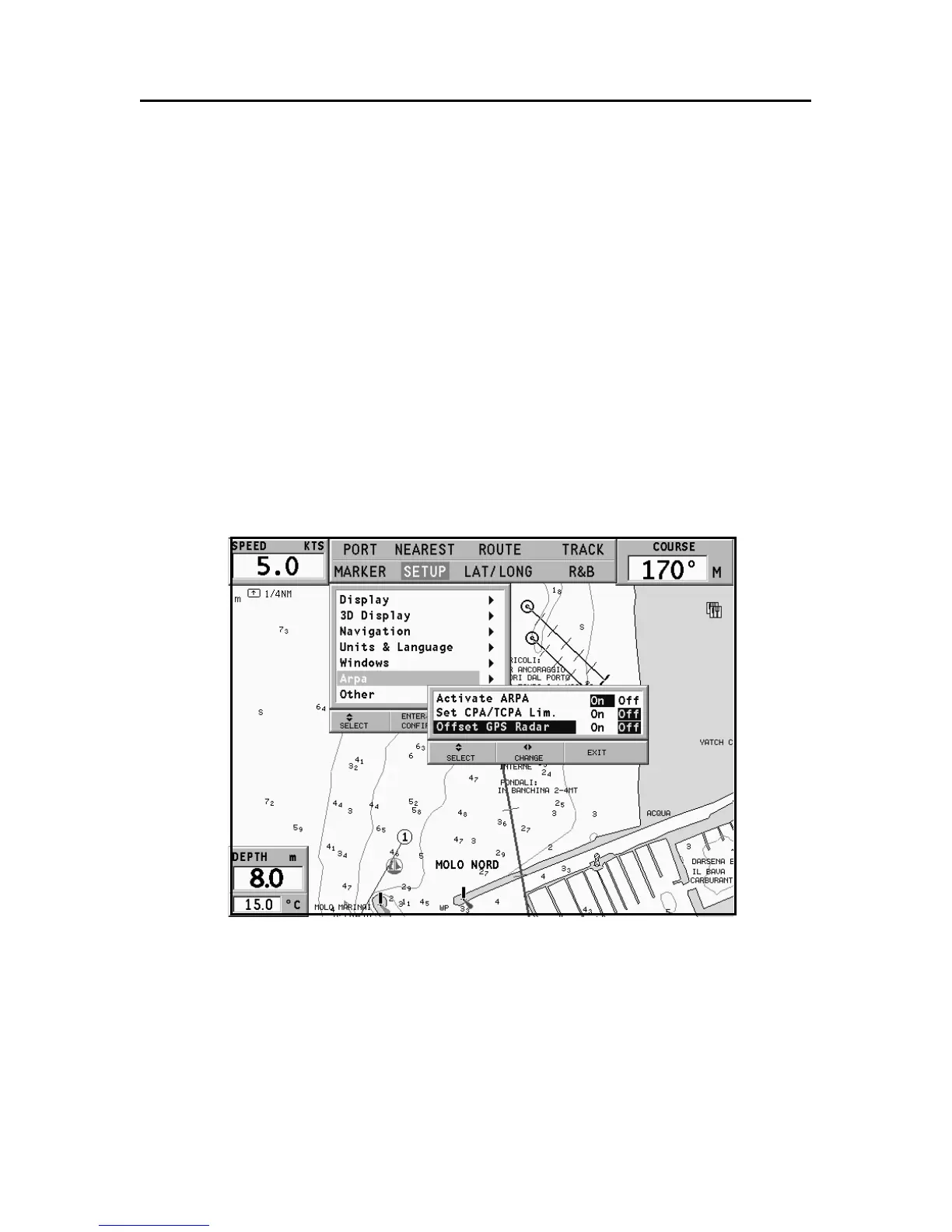40
English
CPA/TCPA limits
Press the GOTO key, select SETUP, then the SET CPA/TCPA
LIM. option to set the CPA (Closest Point of Approach) and
TCPA (Time to Closest Point of Approach) limits. As soon as
the CPA or TCPA parameters of a target become lower than the
selected limits, a warning message is issued.
Radar offset
Press the GOTO key, select SETUP, then the OFFSET GPS
RADAR option to recall the menu that will allow setting the
position of the radar antenna with respect to the GPS an-
tenna, so as to improve the accuracy of target representation.
Functional Characteristics