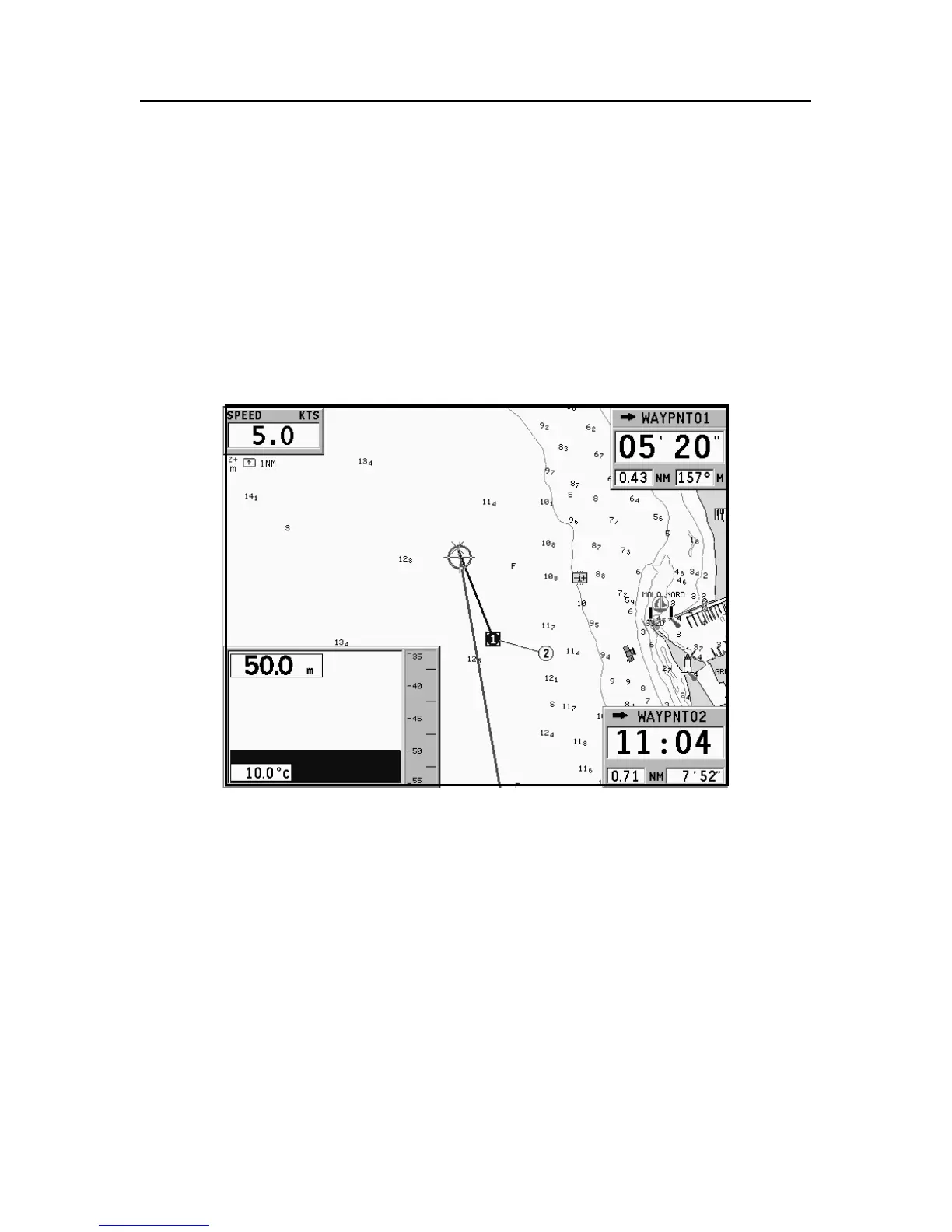52
English
DEPTH SOUNDER WINDOW
This window, displayed if the GEONAV is interfaced with a
depth sounder, replaces the number indicating the sea depth
in the Motor Boating windows with a graph showing the sea
bed. If received, the graph shows the water temperature as
well.
When navigating in waters deeper than sounder operating
range or if the boat’s speed is too high for depth sounding,
data acquisition will be interrupted and the number replaced
by “—”.
Depth Sounder Window