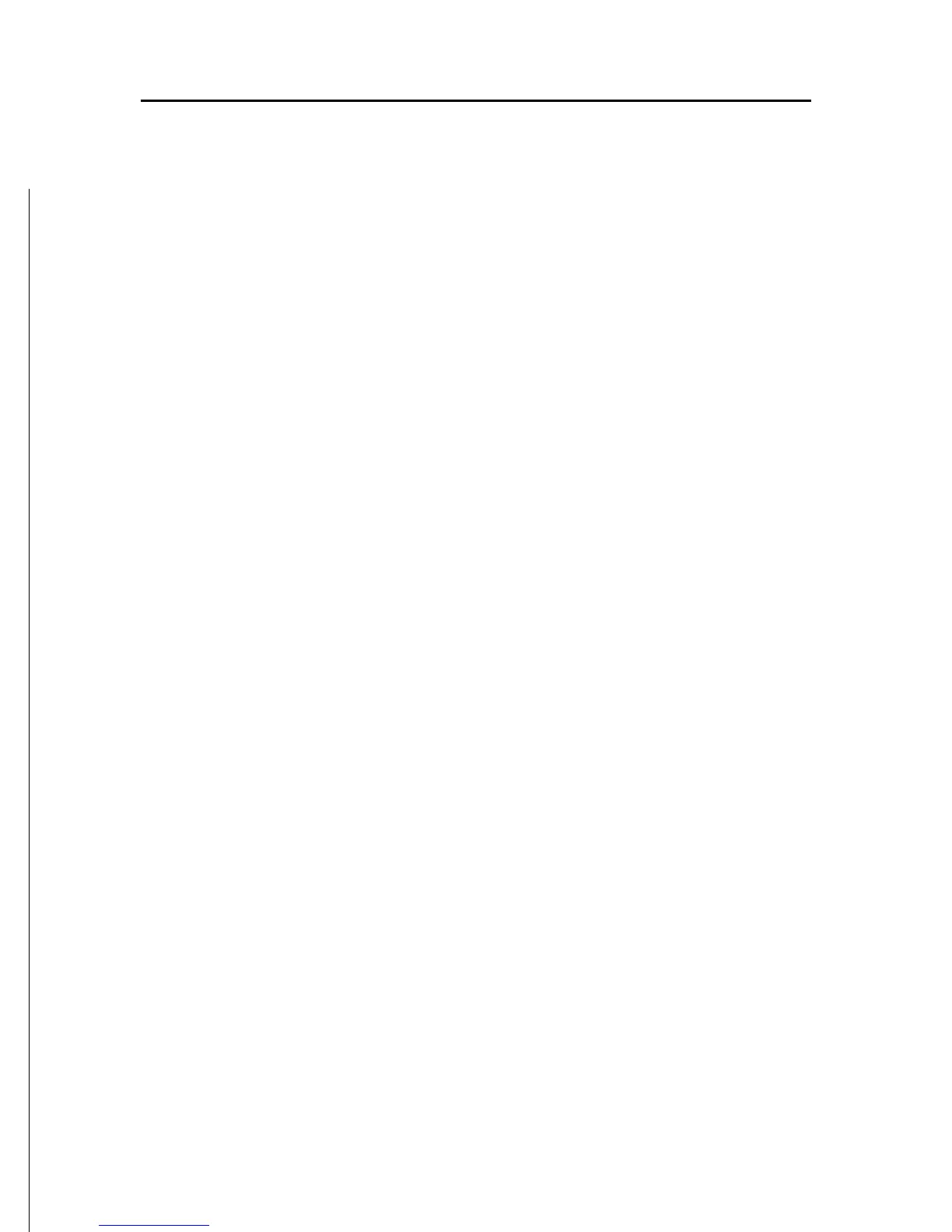91
English
The route edited will be transferred to all the instruments
connected to the network, thus overwriting the local route
data (if any). To cancel the route transfer operation, press CLR.
NOTE: After canceling the transfer of the edited route, it is still possible to save the
changes to the cartridge inside the instrument; press ENTER to confirm the saving or
CLR to cancel. In both cases, as the operation has been completed, the instrument
restores the original active route. The route saved to the local cartridge can be
recalled later and then transferred to the network.
Chart sharing
Usually the plotter can read the electronic chart exclusively
from the CompactFlash™ cartridge to which it was saved at
the moment of purchase. Now, thanks to the Chart Sharing
function, that allows copying the electronic chart to as many
CompactFlash™ cartridges as the instruments connected to
the network, all the plotters will be able to read them: it is
required just to insert the original CompactFlash™ cartridge
into any instrument.
To make a copy of the charts, a PC equipped with a
CompactFlash™ reader is required. Access the original car-
tridge by the MS-Windows File Manager, copy the
\NAVIONIC\CHARTS folder to a temporary location in the hard
disk, then insert a new CompactFlash™ into the reader and
copy the content of the \NAVIONIC\CHARTS folder from the
hard disk to the \NAVIONIC\CHARTS folder in the
CompactFlash™. If necessary, create the \NAVIONIC\CHARTS
folder in the new CompactFlash™ by the File Manager.
Be careful not to delete the chart files already present in the
target CompactFlash™ (if any). Repeat the operation for as many
CompactFlash™ cartridges as necessary to fit all the plotters
on the network.
NOTE: The Chart Sharing function is active provided that the instrument with the
original CompactFlash™ is connected to the network and turned on.