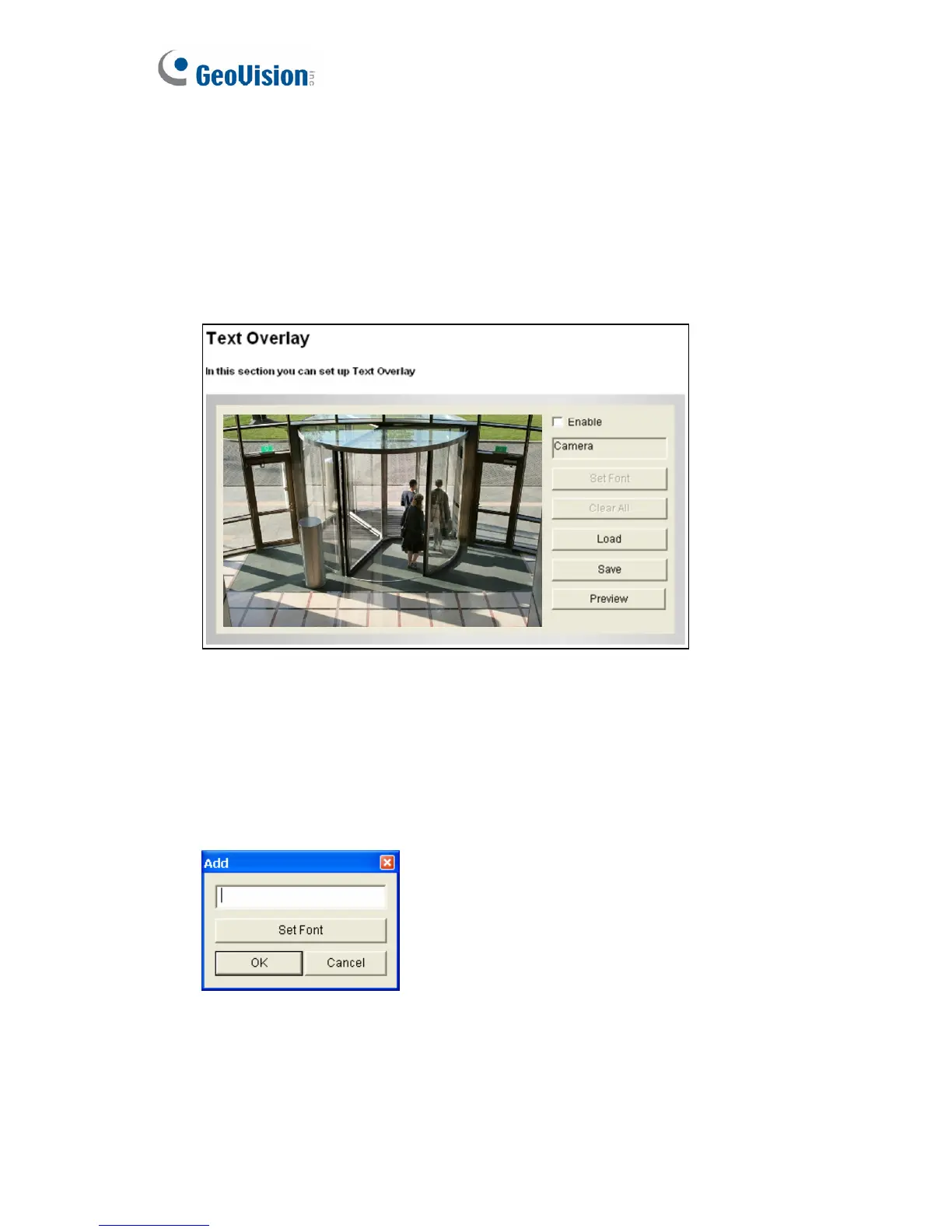21.1.4 Text Overlay
The Text Overlay allows you to overlay any text in any place on the camera
view. Up to 16 text messages can be created on one camera view. The
overlaid text will be saved in the recordings.
Figure 21-6
1. Select the font, font style and font size in a pop-up window.
2. Select the
Enable option.
3. Click any place on the image. This dialog box appears.
Figure 21-7
4. Type the desired text, and click
OK. The text is overlaid on the image.
5. Drag the overlaid text to a desired place on the image.
318
