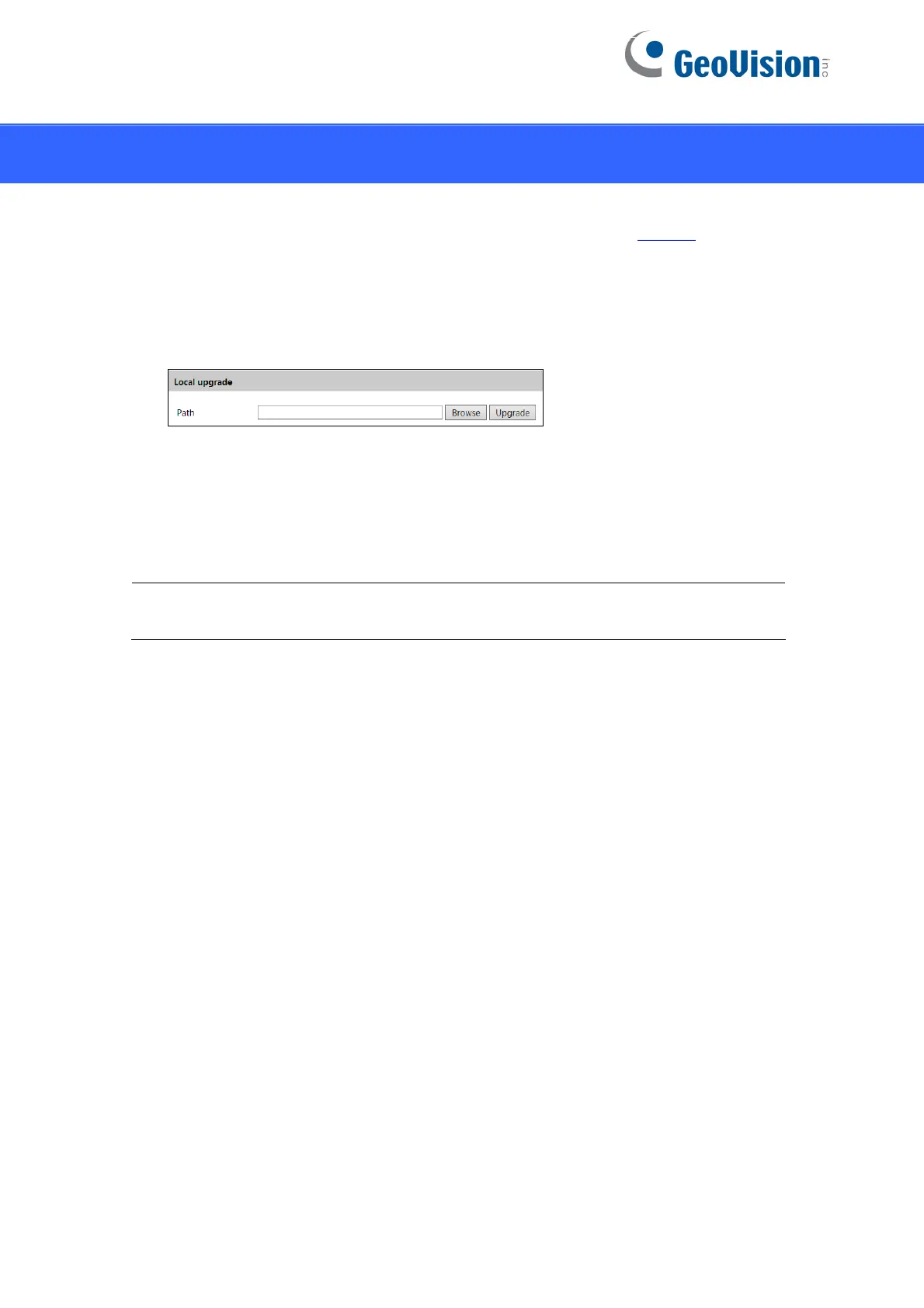10
5. Upgrading System Firmware
GeoVision periodically releases updated firmware on the company website
. To load the
new firmware into the camera, follow the instructions below.
1. On the Web interface, click Config > Maintenance > Upgrade.
2. Click the Browse button to locate the firmware file saved at your local computer.
3. Click the Upgrade button to start upgrading the firmware.
4. After upgrading, the camera will restart automatically.
Note: Do not close the browser or disconnect the camera from the network during
the upgrade.
