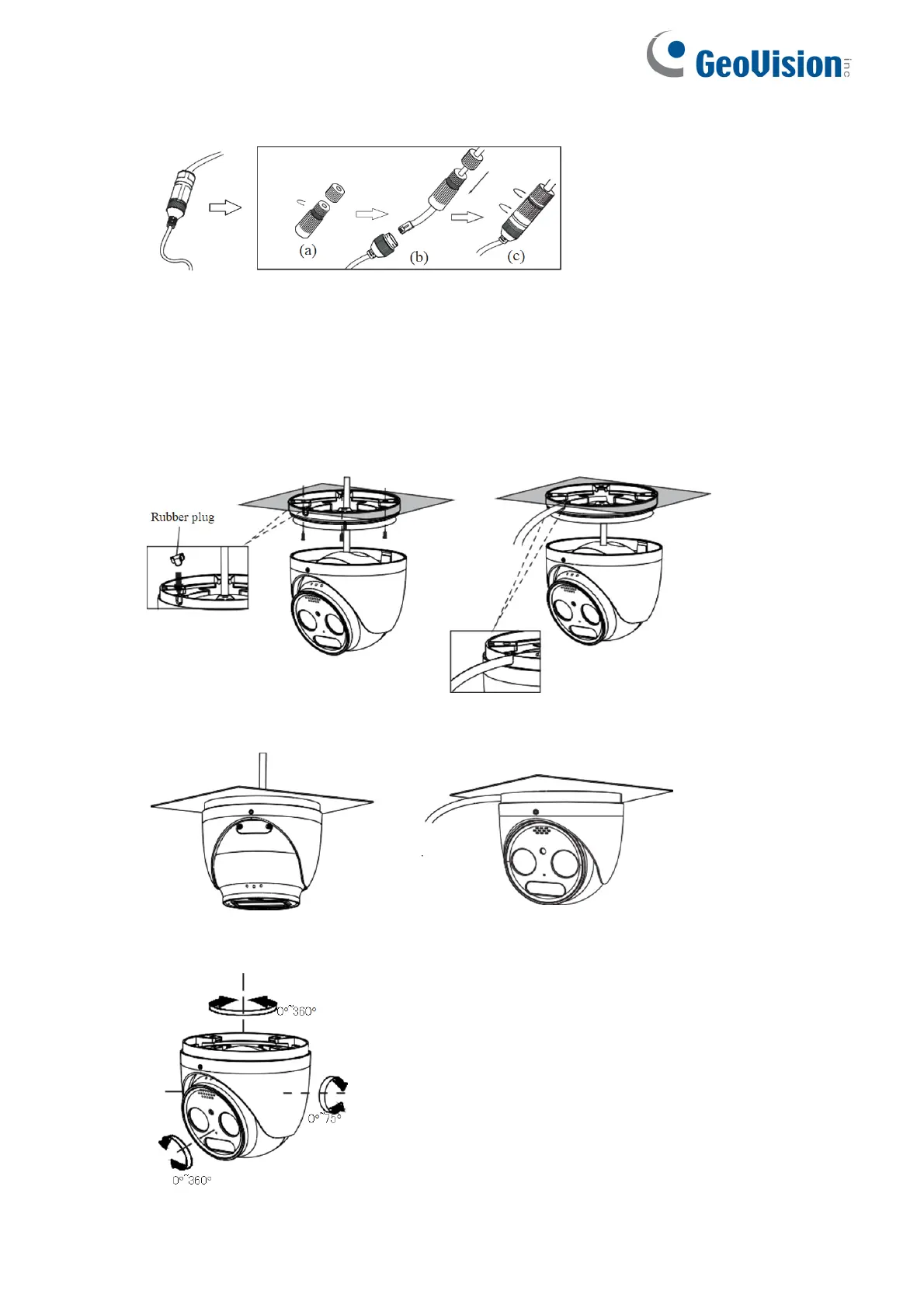4
A. Loosen the nut from the main element.
B. Run the network cable (without RJ 45 connector) through the both elements.
Then crimp the cable with RJ 45 connector.
C. Connect the cable to the hermetic connector. Then tighten the nut and the main cover.
4.
Secure the mounting base to the ceiling or wall with the screws provided.
5. Install the
dome
and enclosure to the mounting base.
6. Adjust the dome to obtain an optimum view angle.
