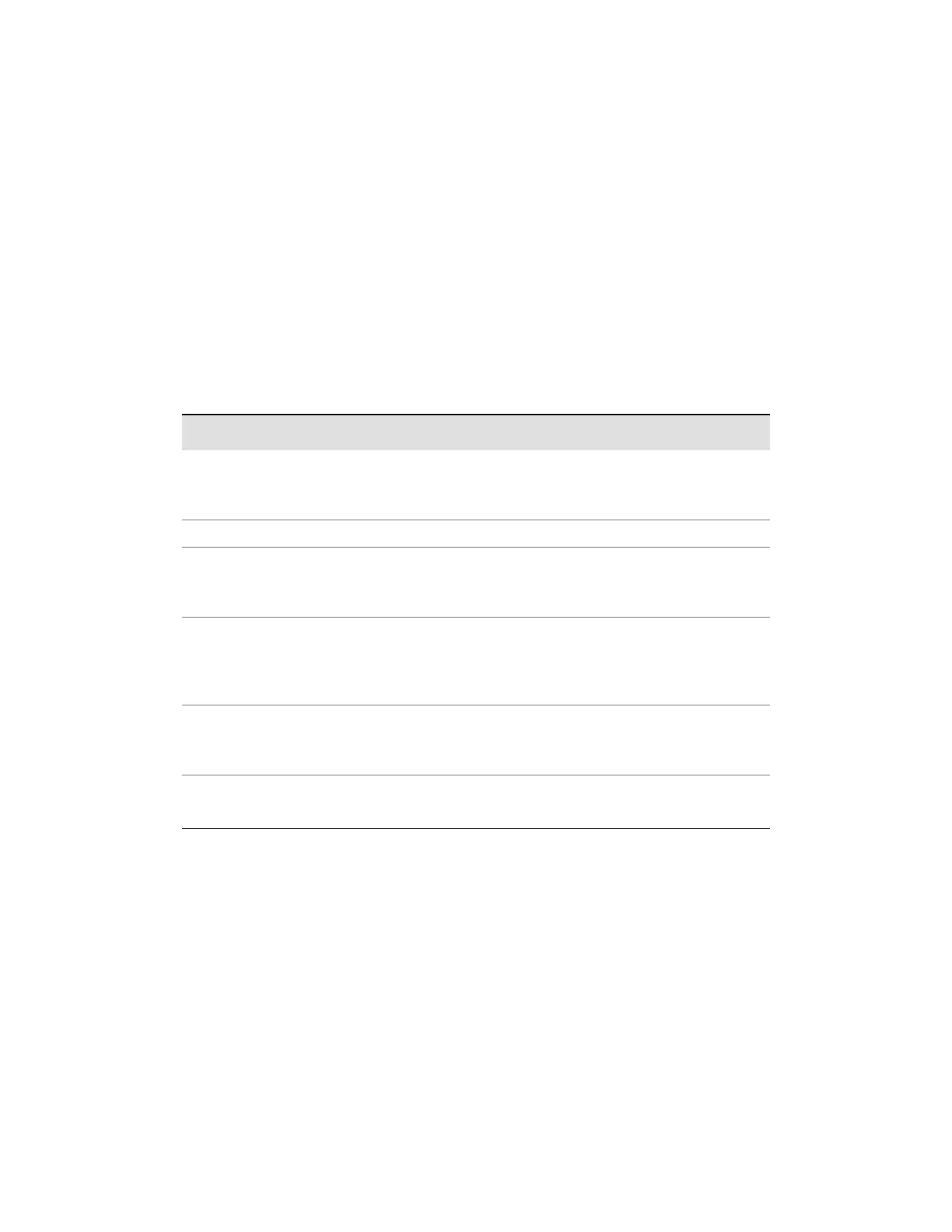Offline Operation
4-14 Plotter Parameters
6. When finished, return to page one of the Offline menu and initialize the
plotter.
Default Table Parameters
Table 4-1 shows the plotter Table parameters. The parameters appear on the
control panel screen in the order they are listed in the table. Follow the
instructions starting on page 4-12 to adjust the values for these parameters.
TABLE 4-1 PLOTTER TABLE PARAMETERS
parameter function default
X Origin Position Sets default X-axis origin position. AJ-520 = 00.17 inches
AP-100, 300, 320, 360 = 00.00
inches
Y Origin Position Sets default Y-axis origin position. 00.00 inches
X Table Size Sets default X-axis table
dimension.
AJ-520 = 17.20 inches
AP-100, 300, 320, 360 = 16.50
inches
Y Table Size Sets default Y-axis table
dimension.
AJ-520 = 85.80 inches
AP-100 = 61.1 inches
AP-300, 320 = 78.8 inches
AP-360 = 94.6 inches
X Step Size Used for development or field
service.
AJ-520 = 0.7305 mils/cnt
AP-100, 300, 320, 360 = 0.7282
mils/cnt
Y Step Size Used for development or field
service.
0.6725 mils/cnt
NOTE: NOTE: You may want to decrease the Y Table Size value if you plan to use shorter
width paper rolls.