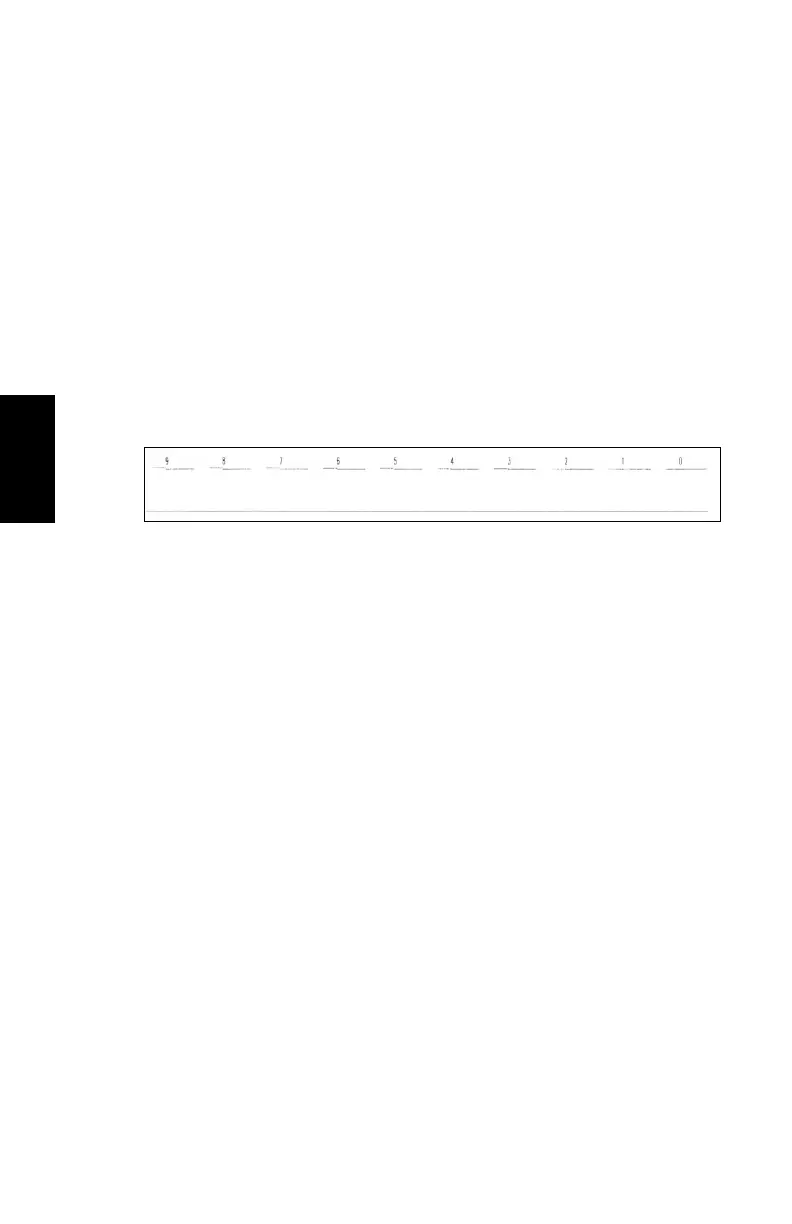________________________________________________
40
Español
Calibración del traslapo del cartucho
1. Haga clic en el botón Start Cartridge Overlap Alignment
("Comenzar alineación del traslapo del cartucho") (Figura 39)
para ejecutar la calibración correspondiente.
NOTA: El graficador comenzará a imprimir.
2. Examine el gráfico para observar la línea y determinar el
correspondiente valor numérico que mejor represente las dos
líneas impresas.
3. Introduzca el valor numérico del paso 3 en el cuadro Cartridge
("Cartucho").
4. Haga clic en Apply.
5. Repita la calibración, de ser necesario.
Figura 41. Calibración del traslapo del cartucho