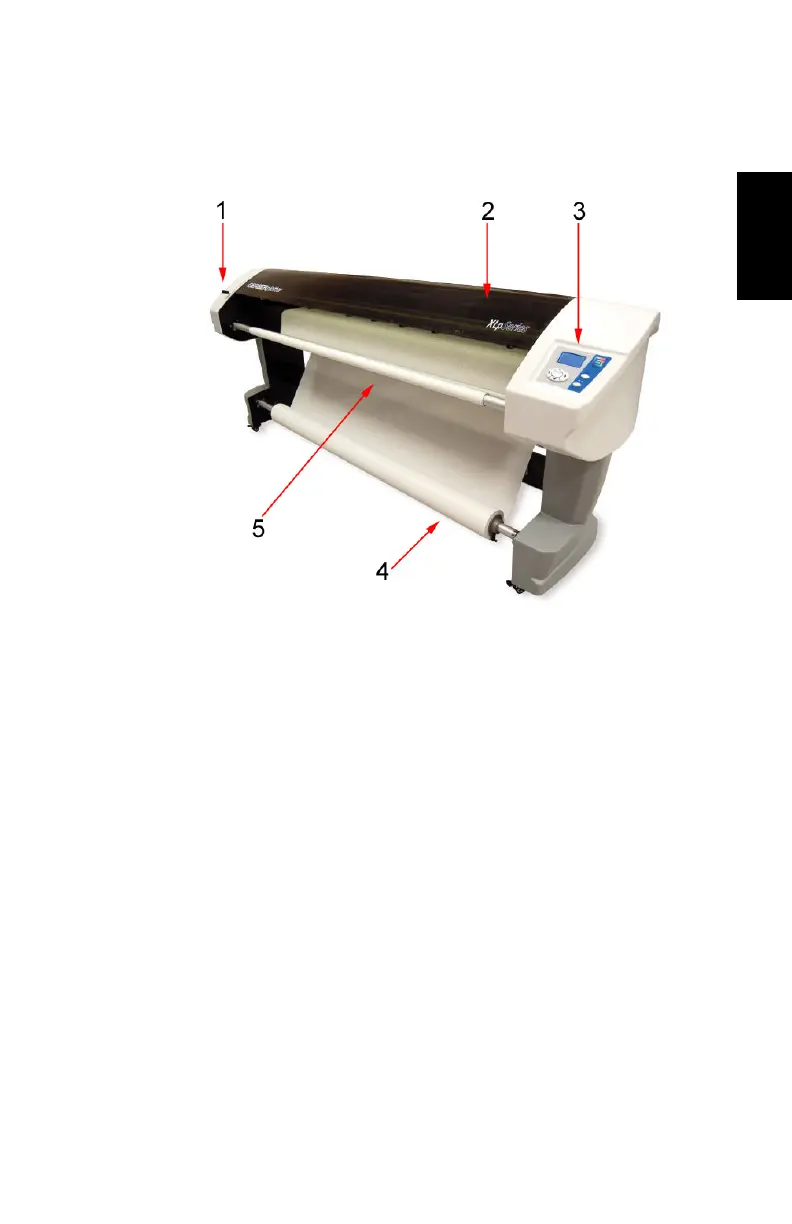________________________________________________
5
English
System Description
Hardware Overview
Figure 2. GERBERplotter XLp Series
Key to Figure & Description
(1) Nip Bar Lever
This lever controls the Nip Bar and
Pinch Rollers and is located above
the Left Side Column. The DOWN
position is the normal operating
position and firmly holds the paper
in place. The UP position loosely
grips the paper and is used when
loading paper.
(2) Front Cover
This covers the paper and inkjet
cartridges.
(3) Control Panel
The Control Panel controls plotter
functions (see Figure 3).
(4) Feed Roll Bar
The Feed Roll Bar holds the Paper
Roll and supplies paper to the
plotter. The Mandrels on the Feed
Roller are adjustable to
accommodate different paper
widths.
(5) Paper Take-Up Bar
The paper can be dropped onto
the floor or wound up on the Paper
Take-Up Bar. This motor-driven
roller can be configured to rotate
clockwise or counter-clockwise.