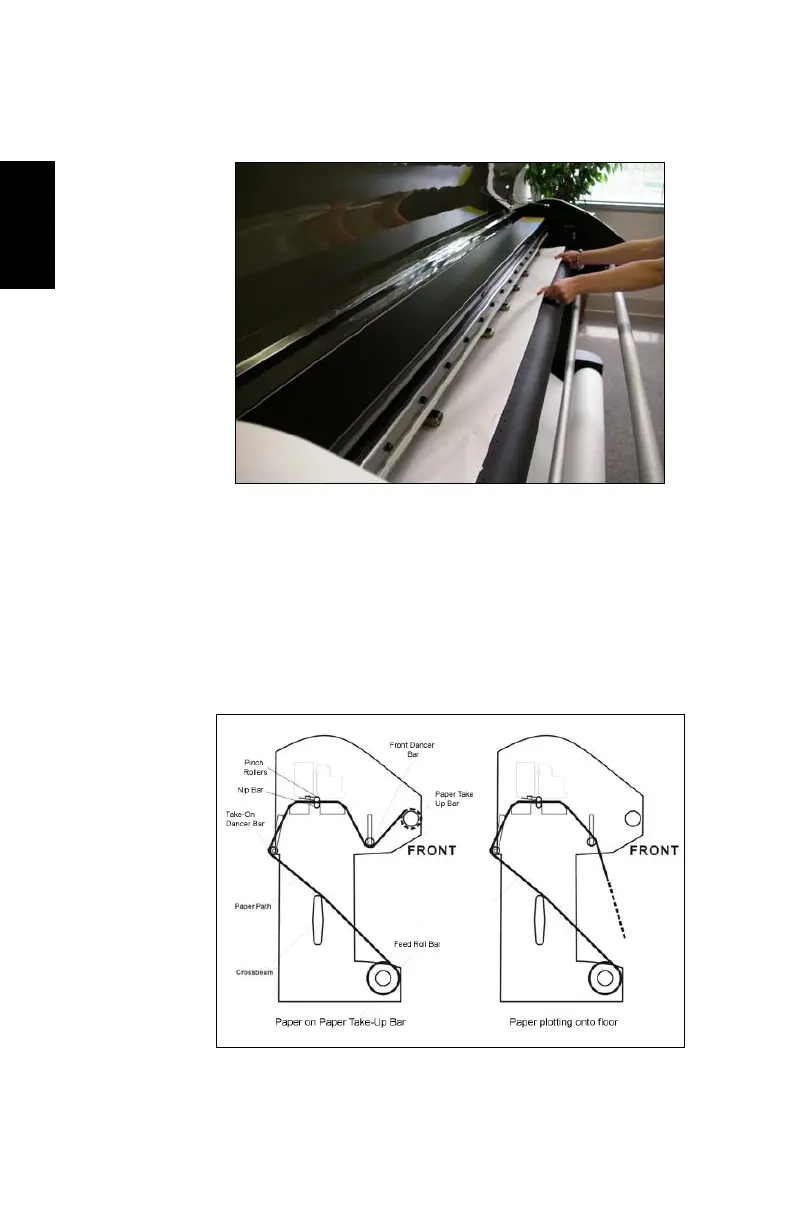________________________________________________
18
English
24. Pull paper through to front of plotter through the Pinch Rollers
and Nip Bar.
Figure 19. Feeding paper toward front of plotter
25. Place paper under the Front Dancer Bar and pull forward.
a. To let paper fall to the floor: Place the paper over the Front
Dancer Bar.
b. To wind paper onto roll: Use the supplied adhesive tape to
tape end of paper to Paper Take-Up Bar.
Figure 20. Paper fed through plotter