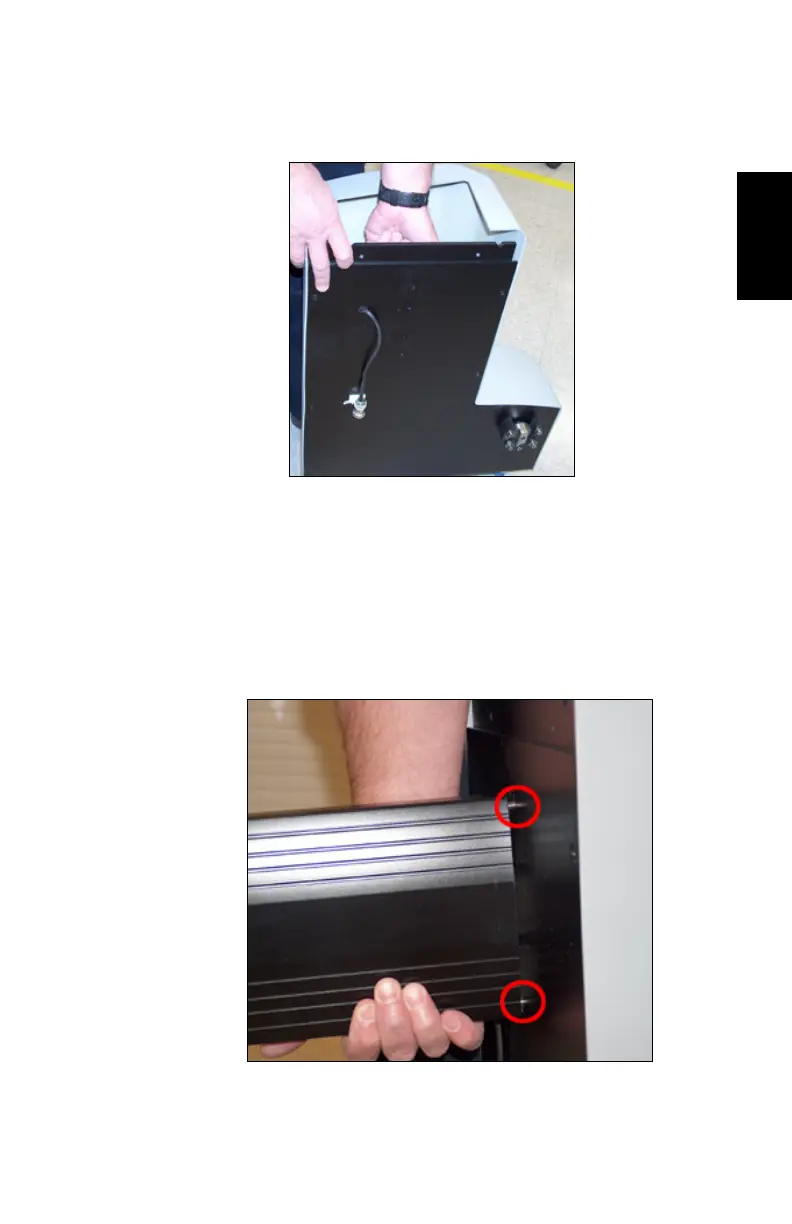________________________________________________
9
English
3. Remove the Left and Right Side Columns from crate and
balance them (Figure 7).
Figure 7. Right Side Column removed and balanced
4. Hold Crossbeam up to Right Side Column (Figure 8) and
align with the Screws.
5. Use the Hex Wrenches and Screws to attach the crossbeam
to the Right Side Column.
6. Repeat steps 4 and 5 to attach the Crossbeam to the Left
Side Column.
Figure 8. Attaching Crossbeam to Right Side Column