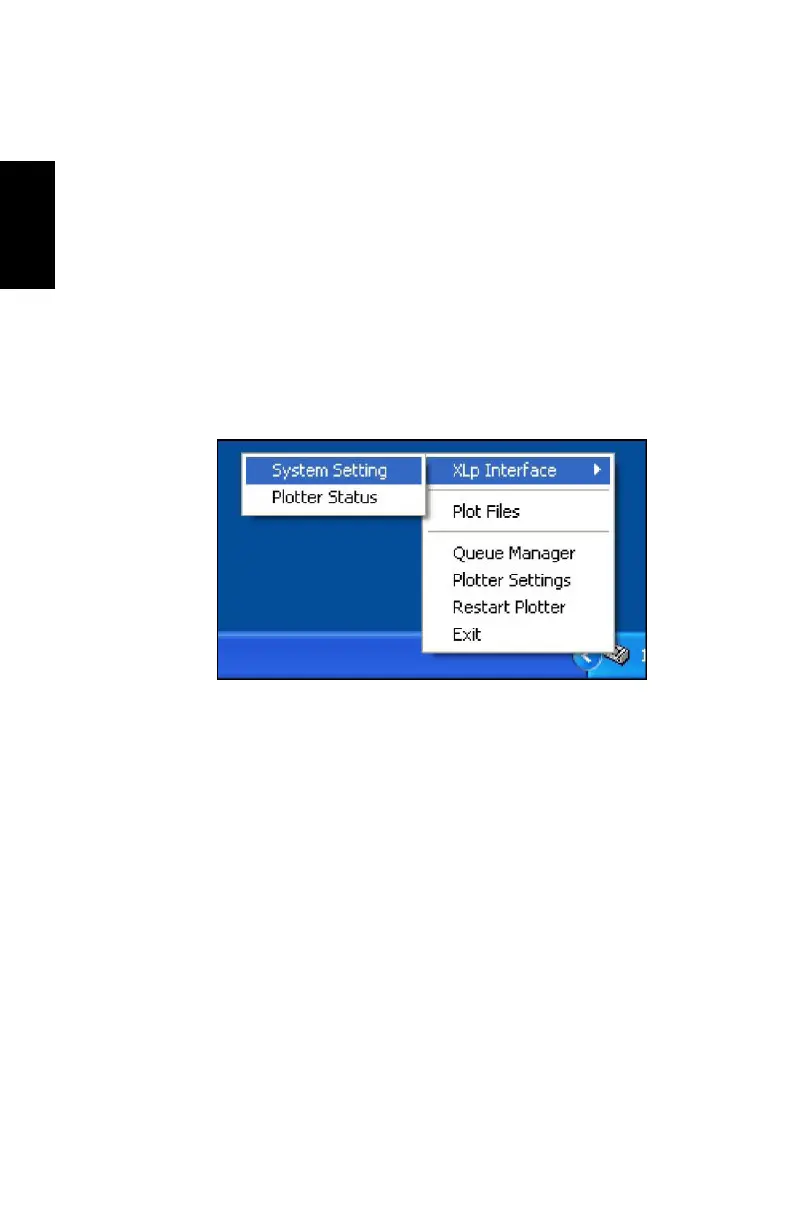________________________________________________
24
English
Software Overview
The installed software version number will be displayed on the Title Bar
of each screen.
TCP/IP Configuration
NOTE: The plotter must be powered on and plugged in to the computer
before beginning the TCP/IP connection.
1. Right click the XLp Interface icon located on the Status Area of
the Task Bar.
2. Select XLp Interface.
3. Select System Setting.
Figure 26. XLp Interface Icon on Task Bar
The System Setting window will appear (Figure 27 ).
