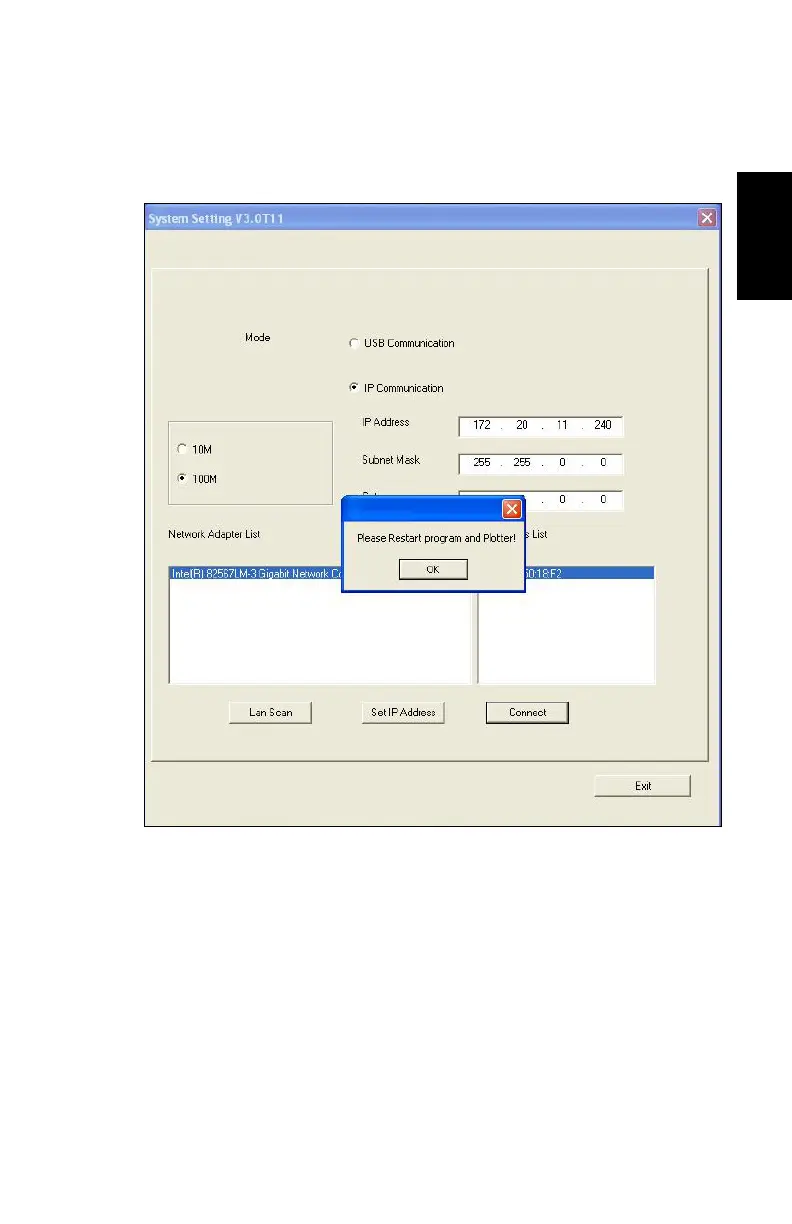________________________________________________
29
English
11. Click Set IP Address.
12. The Please Restart Program and Plotter! window will appear.
Click OK to confirm.
Figure 31. Plotter and program restart window
13. Click the Close button to close the XLp Interface.
The plotter will beep and the LCD Screen will prompt a restart.
14. Turn the XLp plotter off, then turn it on.
15. Repeat steps 1 – 3 to open the XLp Interface.
