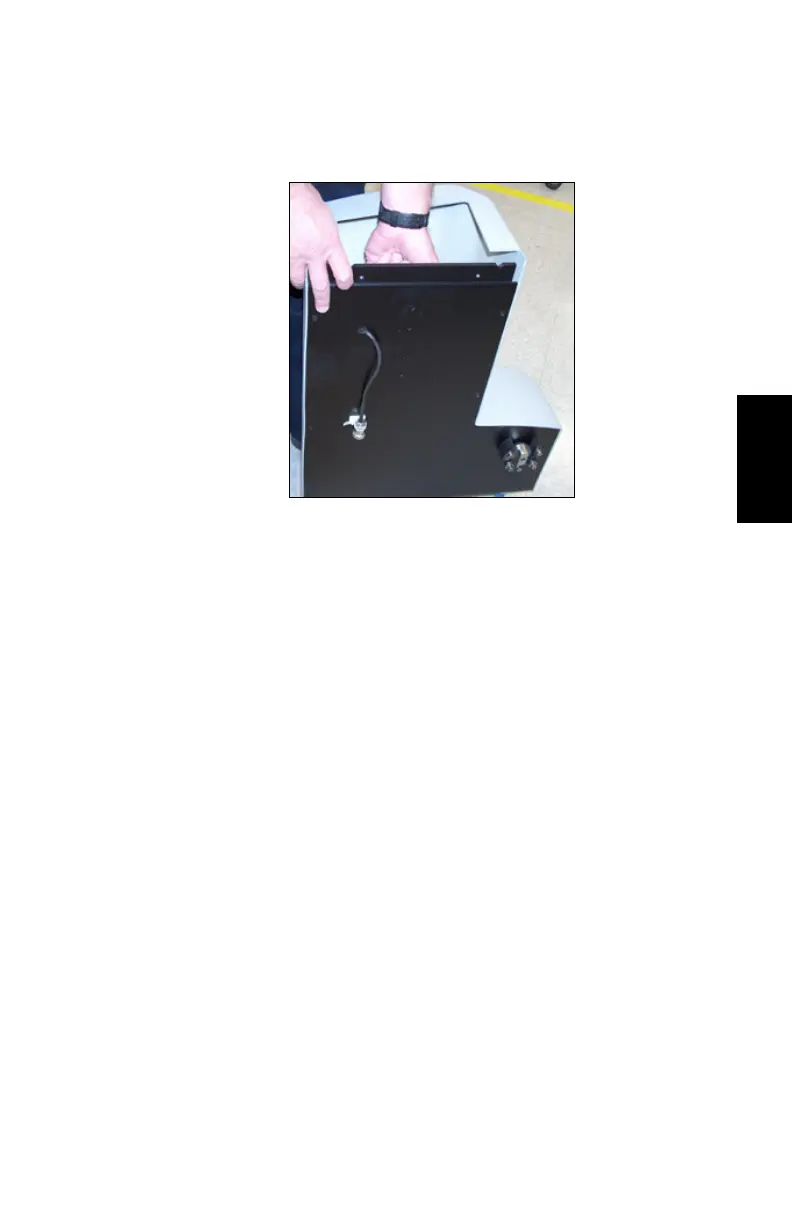________________________________________________
9
Español
3. Saque las columnas laterales izquierda y derecha de la caja
y equilíbrelas (Figura 7).
Figura 7. Columna lateral derecha fuera de la caja y equilibrada
4. Sostenga el travesaño contra la columna lateral derecha
(Figura 8) y alinéelo con los tornillos.
5. Con los tornillos suministrados, sujete el travesaño a la
columna lateral derecha.
6. Repita los pasos 4 y 5 para sujetar el travesaño columna
lateral izquierda.
