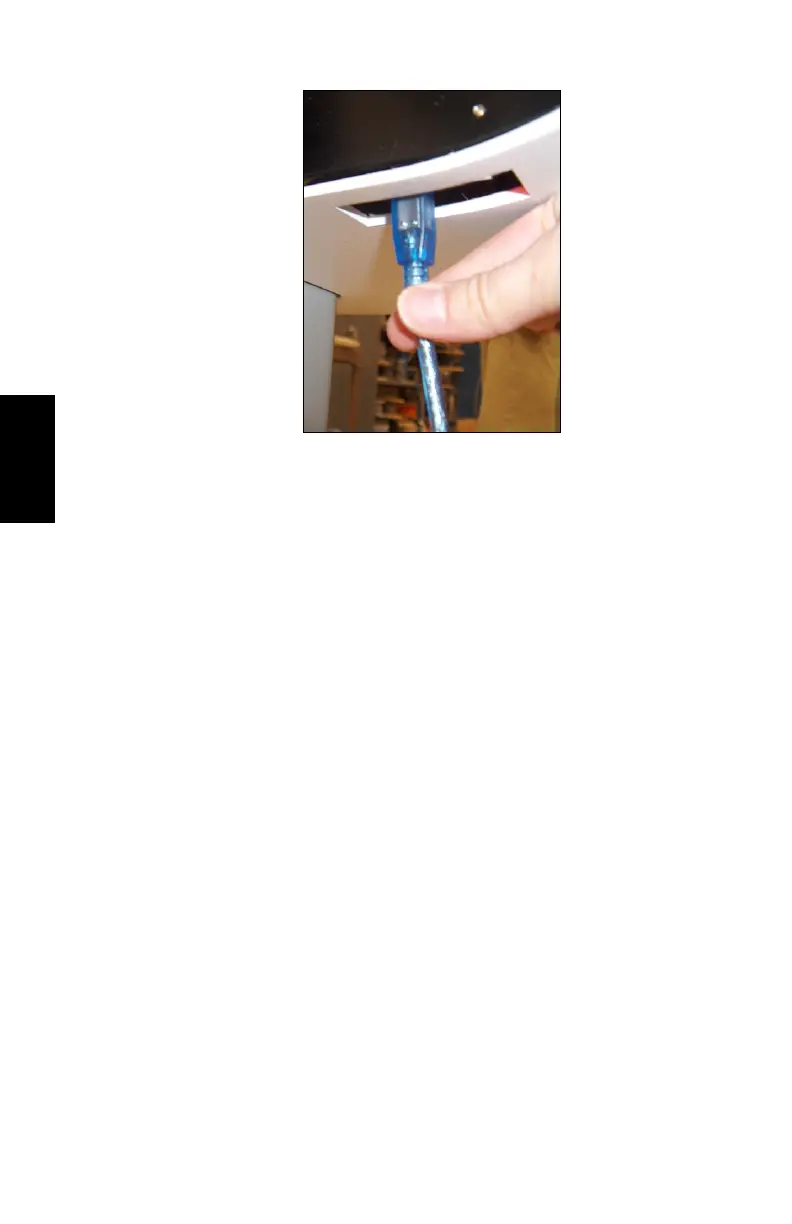________________________________________________
12
Español
Figura 11. Cable USB
11. Es posible que la cubierta delantera se mueva durante el
envío y pierda su alineación. Si no está colocada en posición
horizontal, gire los topes de goma situados debajo de la
izquierda y la derecha de la cubierta delantera hasta que
quede apoyada uniformemente en ambos lados (Figura 12).
12. Saque el tornillo que está al lado del portacartuchos de chorro
de tinta (Figura 12).
