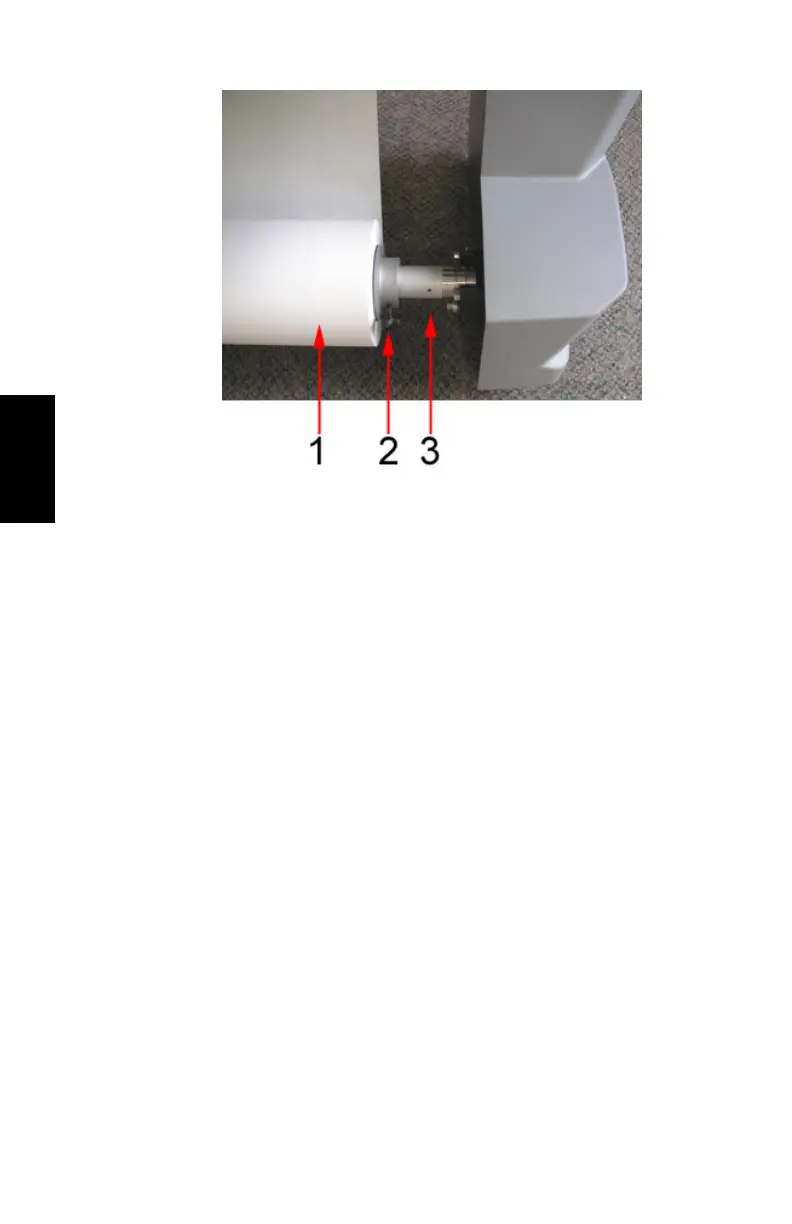________________________________________________
16
Español
Figura 17. Rodillo de papel y componentes
Claves de la figura
1. Rodillo de papel
2. Barra del rodillo de alimentación
3. Mandriles
19. Coloque la barra del rodillo de alimentación en las
columnas izquierda y derecha para instalar adecuadamente
el rodillo de papel.
20. Siga la dirección de las flechas amarillas y coloque la palanca
de la barra de presión en la posición SUPERIOR. De esa
forma se desengancha el accionador para mover el papel y se
permite instalar un rodillo nuevo.
21. Coloque el papel sobre el travesaño debajo de la barra móvil
frontal y hágalo pasar a la parte posterior del graficador.
22. Alimente el papel por debajo y alrededor de la barra móvil de
alimentación hacia el frente del graficador.
23. Alimente el papel a través de los rodillos de arrastre hacia el
frente del graficador (Figura 18).
