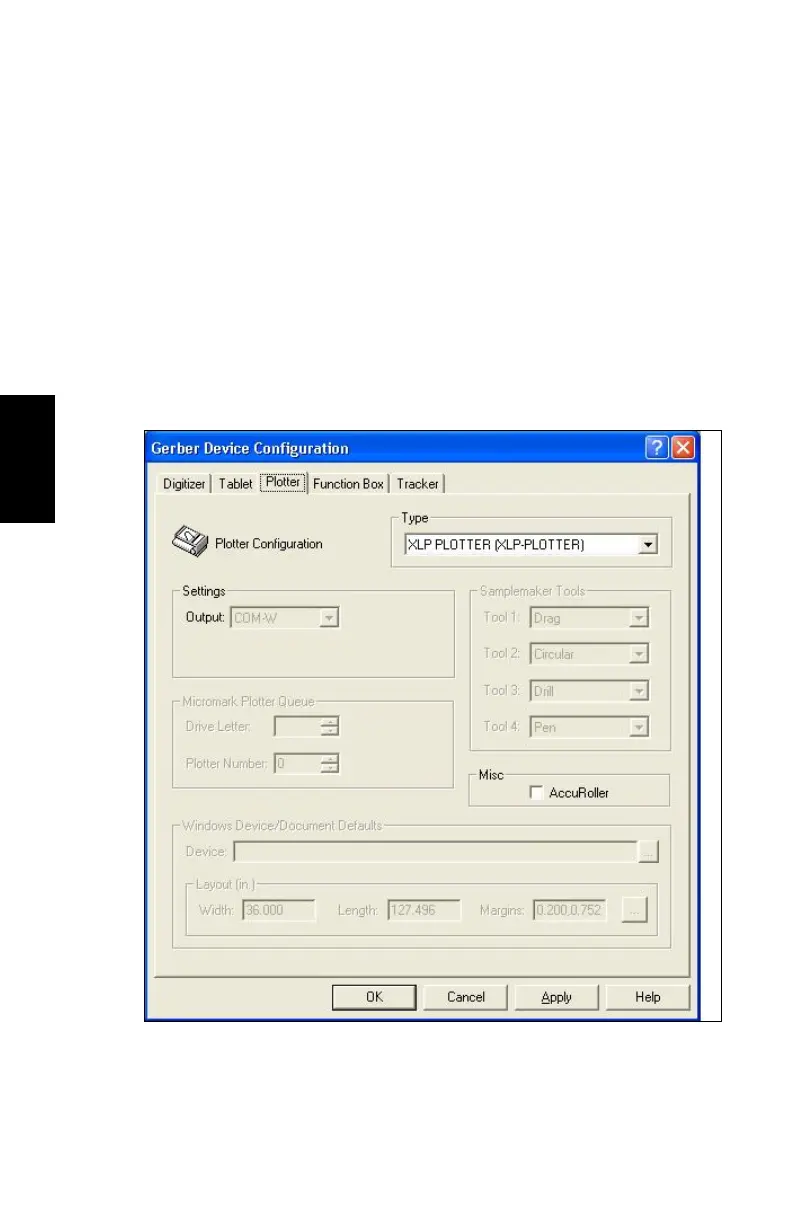________________________________________________
24
Español
Configuración del dispositivo Gerber
1. En el menú Start ("Inicio"), apunte a Control Panel ("Panel de
control").
2. Haga doble clic en el icono del dispositivo Gerber.
3. Aparecerá la ventana Gerber Device Configuration
("Configuración del dispositivo Gerber") (Figura 25).
4. Haga clic en la pestaña Plotter ("Graficador").
5. En el cuadro Type ("Tipo"), seleccione XLP USB PLOTTER
(XLP-PLOTTER) ("XLP-GRAFICADOR").
6. Haga clic en Apply ("Aplicar").
7. Haga clic en OK ("Aceptar").
Figura 25. Configuración del dispositivo Gerber