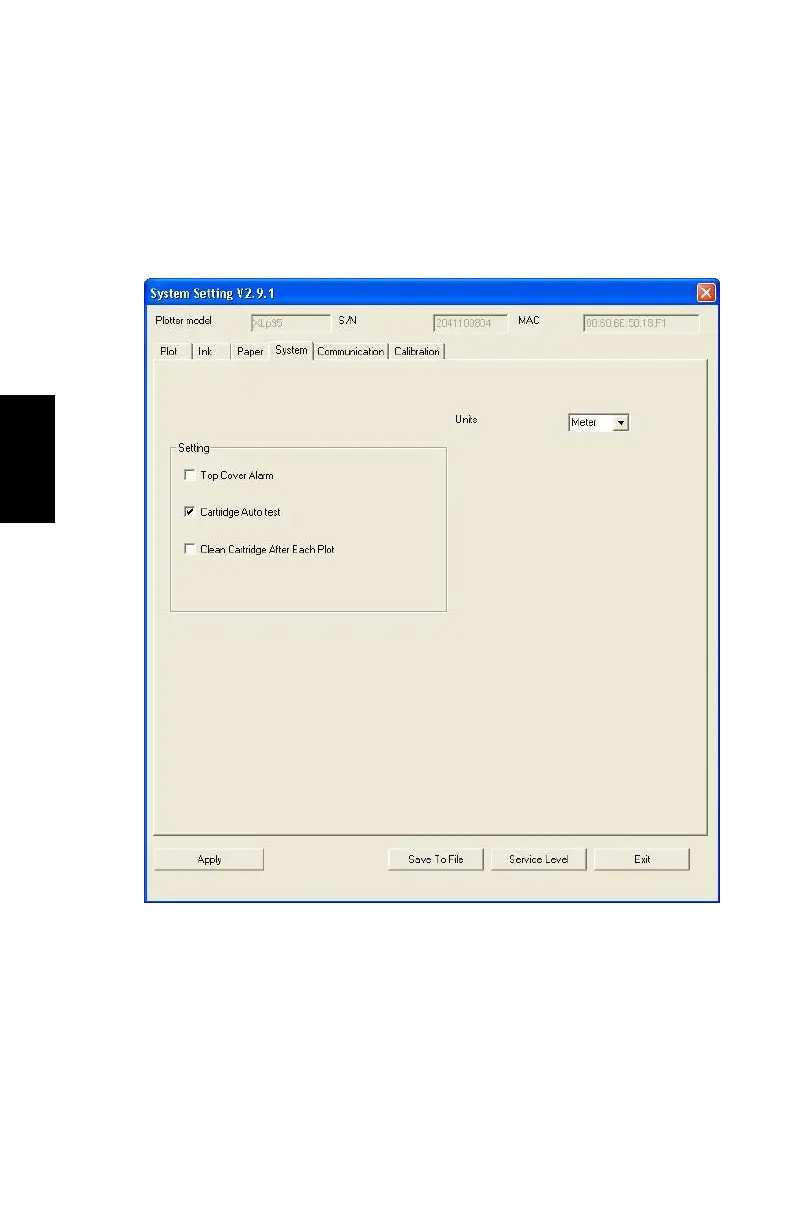________________________________________________
36
Español
Ventana "System Setting", pestaña "System"
La pestaña System ("Sistema") permite seleccionar las unidades de
medición y parámetros como "Top Cover Alarm" ("Alarma de cubierta
superior"), ejecutar "Cartridge Auto test" ("Prueba automática del
cartucho") y "Clean the Cartridge After Each Plot" ("Limpiar el cartucho
después de cada gráfico").
Figura 37. Ventana "System Setting", pestaña "System"