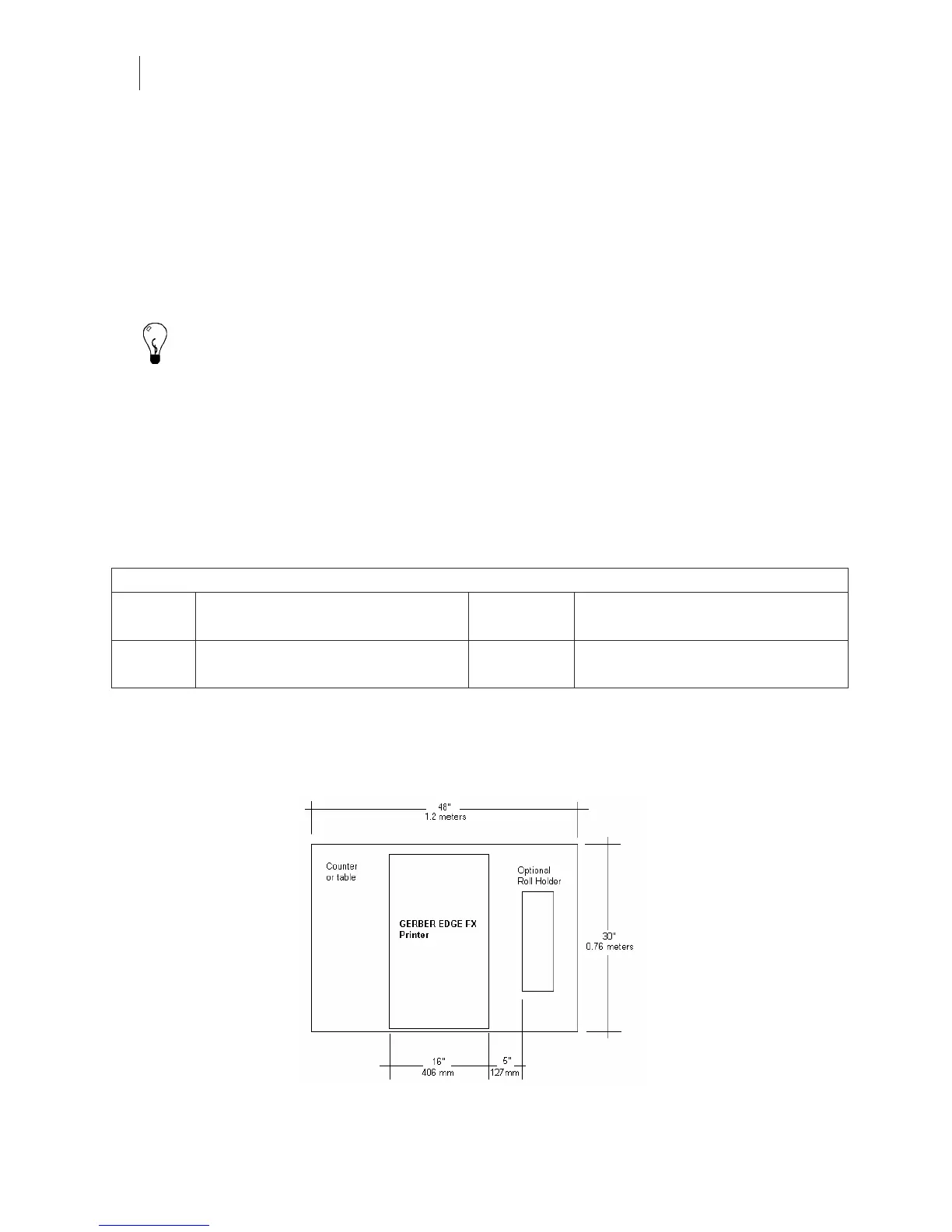4
CHAPTER 2
Unpacking the GERBER EDGE FX
function properly using a 10 Mbps (only) interface. When connected to a larger network, you
will obtain more reliable communication when communicating via the 100 Mbps interface. The
10 Mbps interface is not recommended for larger network situations.
There are three ways to connect the GERBER EDGE FX to your computer:
♦ Direct connection to the computer with a crossover cable and static addresses
♦ Network connection to a network hub or switch using static addresses
♦ Network connection to a network router equipped with DHCP
Tip: If your computer is not on a network you can create your own network with a separately
purchased network switch and connect one or more devices to your computer. Your computer
must have a 10/100 Mbps (or auto-switching) network interface board and you will need to
obtain a 10/100 Mpbs Ethernet switch with several ports. Use straight-through Category 5
Ethernet cables with RJ45 connectors (or crossover cables if the switch is auto-sensing): one
cable to connect the GERBER EDGE FX and the switch and one to connect the computer and
the switch. The Ethernet switch, network interface board, and additional cables are readily
available at local computer stores.
See “Chapter 3: Connecting the GERBER EDGE FX to the computer” on page 11.
GERBER EDGE FX size and weight
GERBER EDGE FX Printer
Boxed
Size
38.5" long x 21" wide x 24" high
978 mm x 533 mm x 610 mm
Unboxed
Size
28" long x 16 wide x 19" high
711mm x 406 mm x 483 mm
Boxed
Weight
95 lbs
43 kg
Unboxed
Weight
84 lbs
38 kg
GERBER EDGE FX space requirements
The GERBER EDGE FX is designed to be placed on a table or counter that is at least
30 inches/762 mm deep. See the following illustration for minimum space requirements.
Approximate Space Requirements for GERBER EDGE FX (Measurements are estimates)
